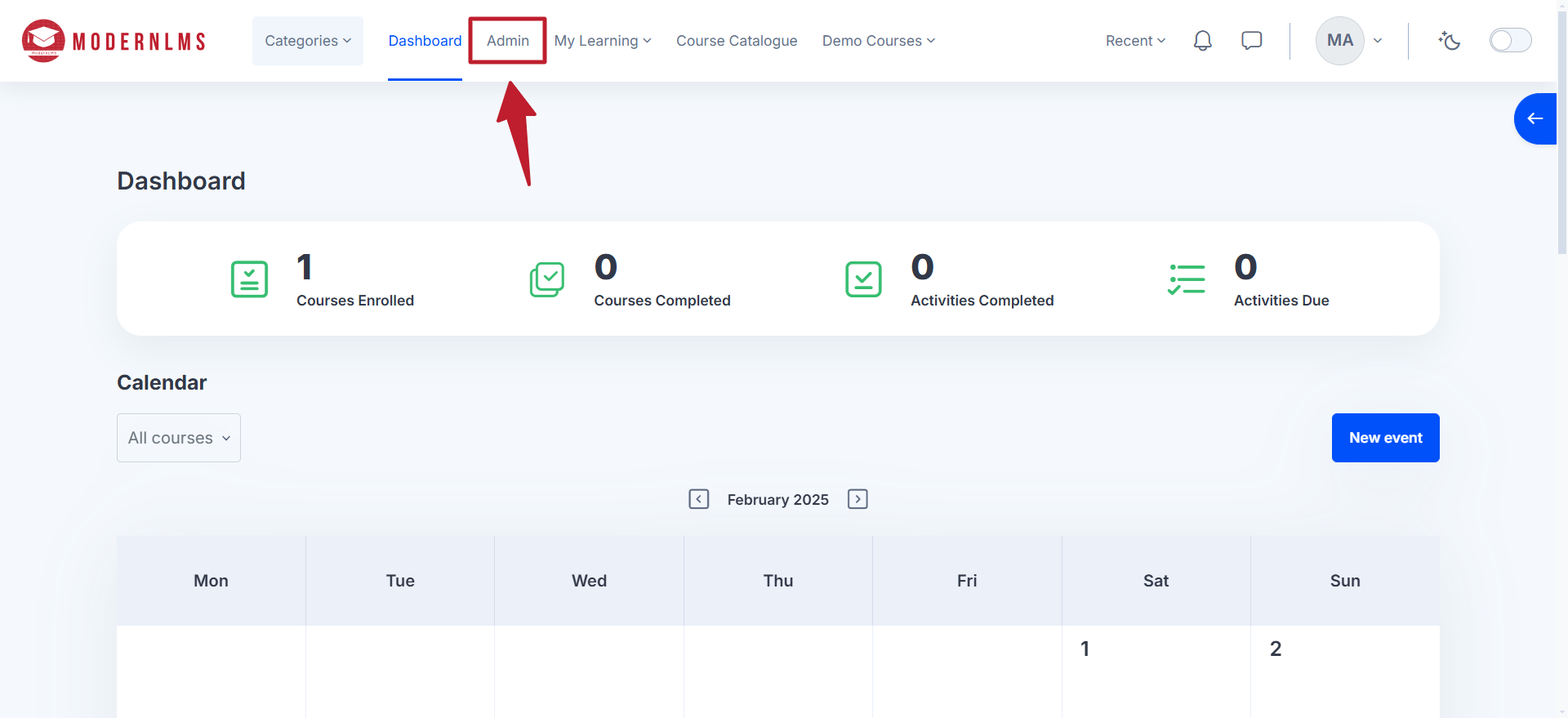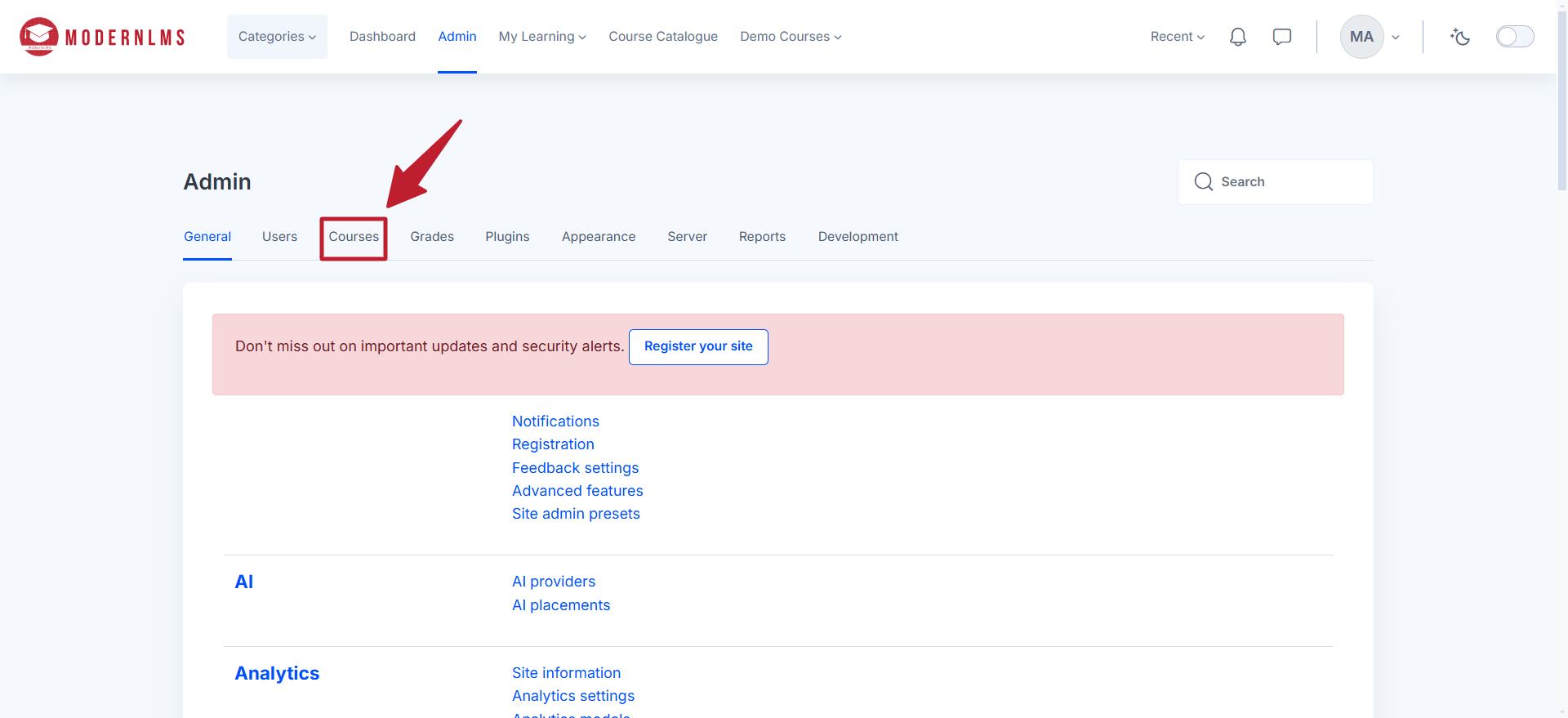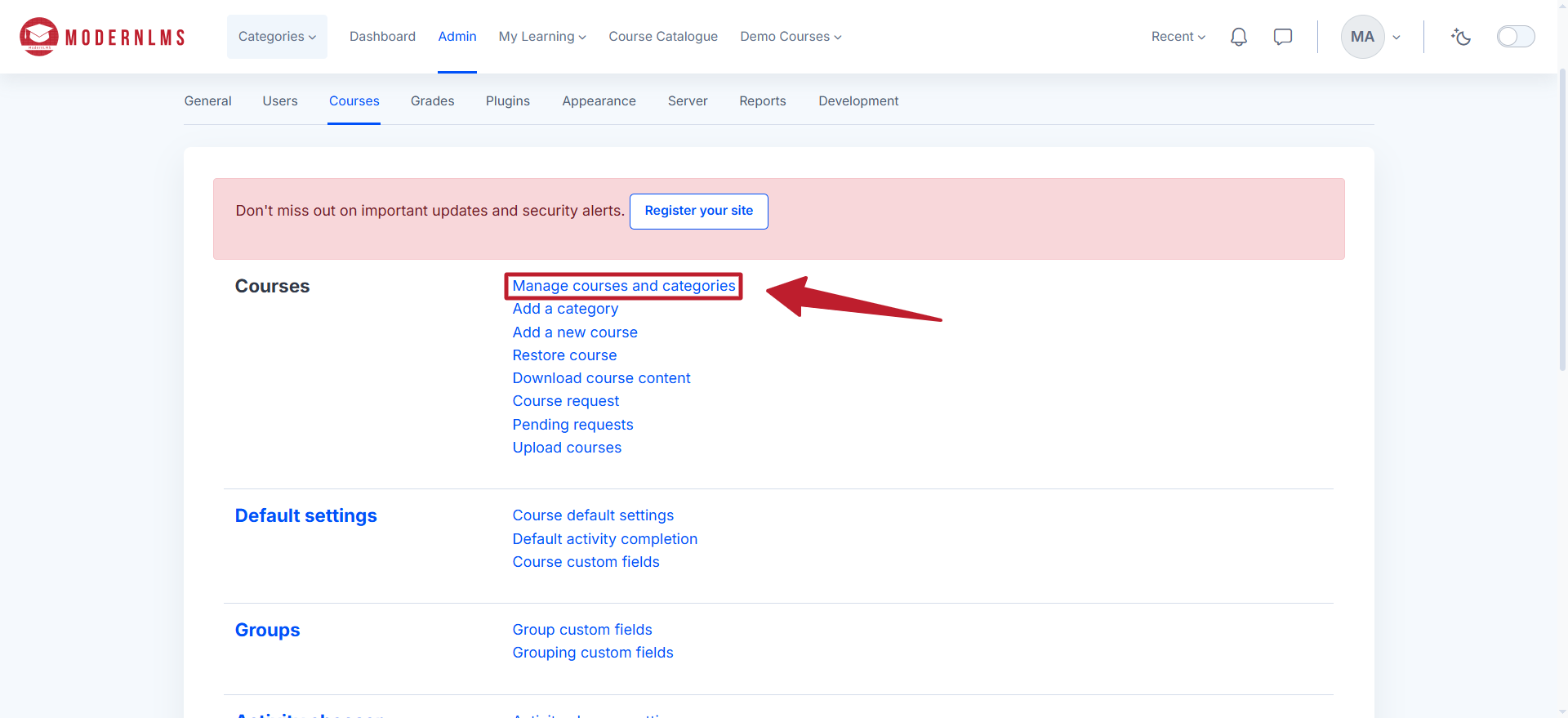Popular
To create a category in the LMS, log in to the dashboard and navigate to Admin / Site Administration.
Under the Courses tab, click on Manage Courses and Categories.
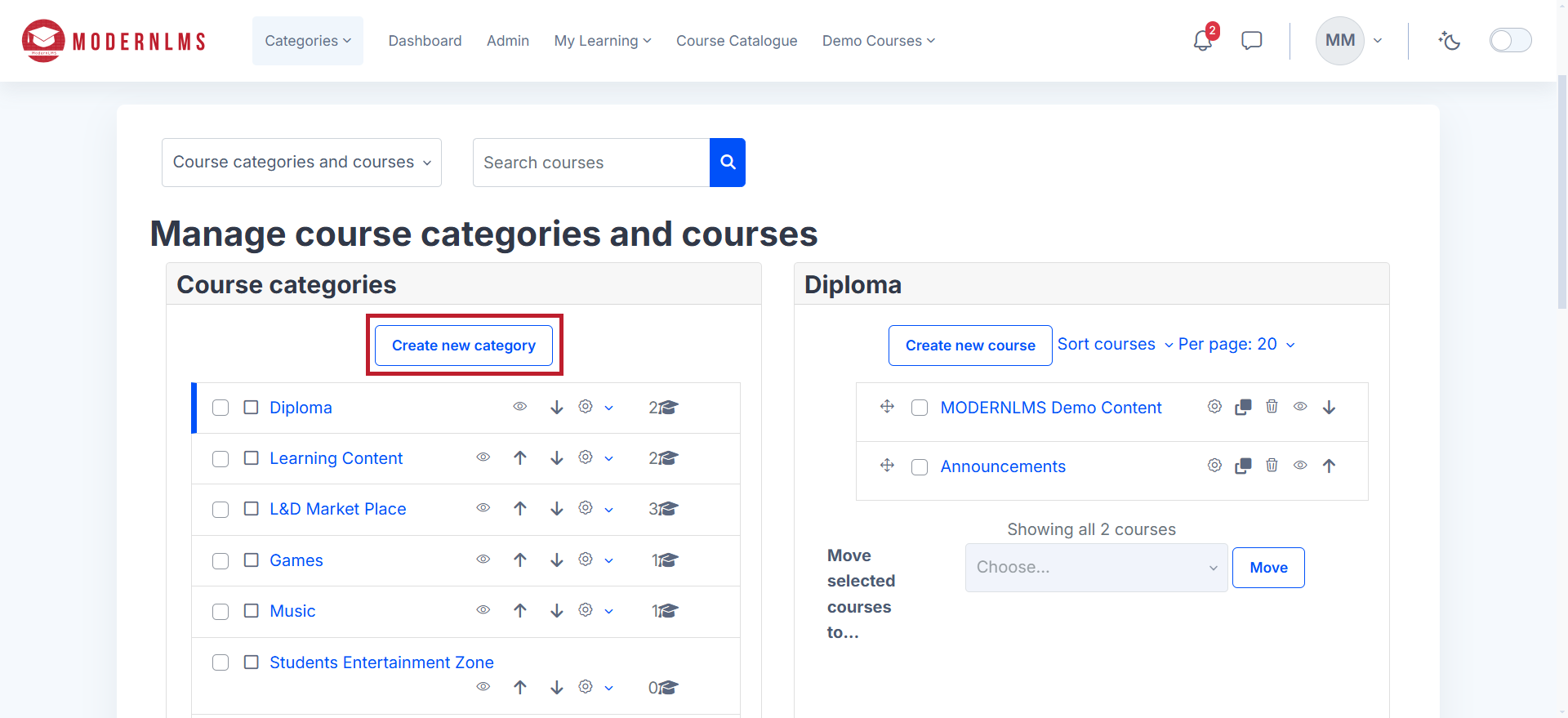
In the Course categories section on the left hand side, click Create new category.
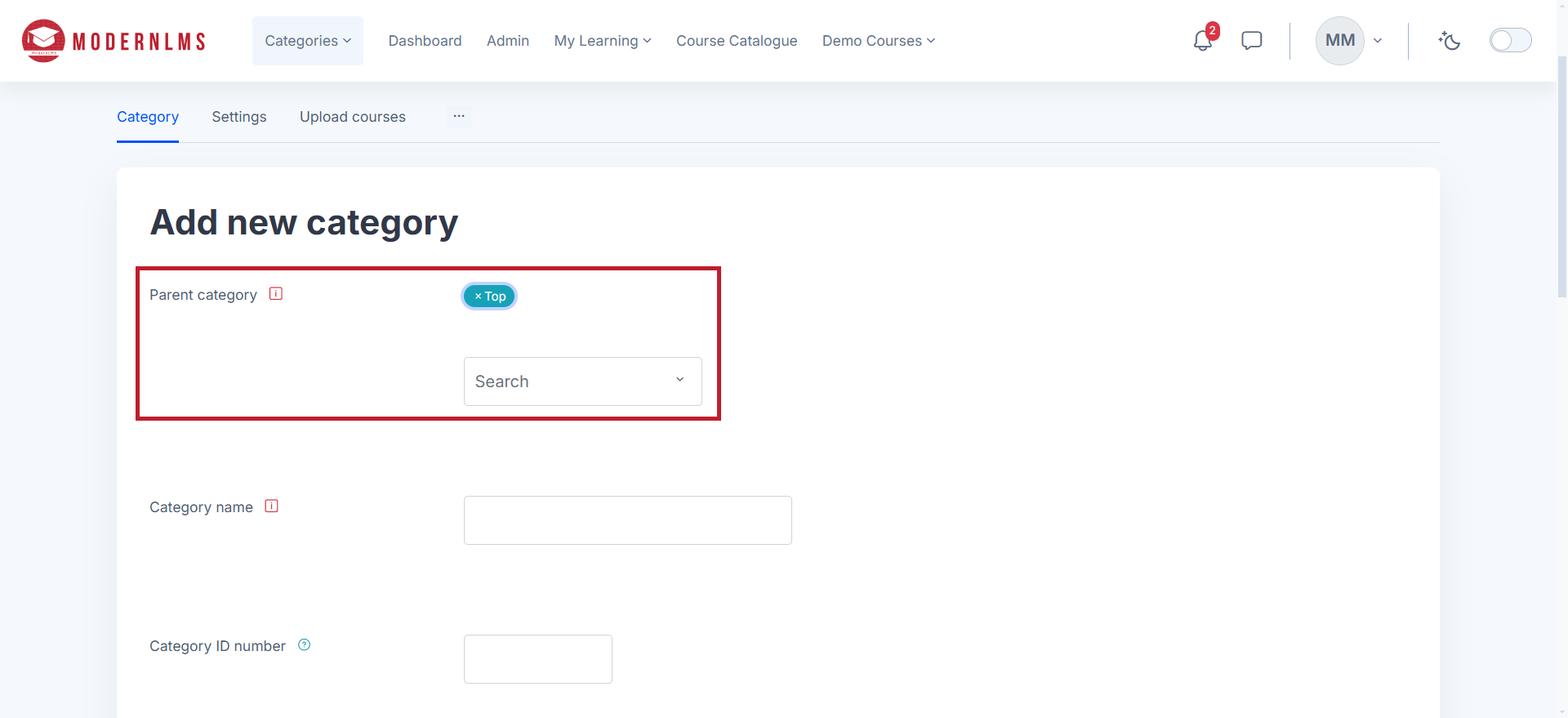
Enter the category name, select a parent category if applicable, and provide a description if needed. A parent category is an existing category that helps structure courses hierarchically, grouping them by departments, subjects, or training programs. If none is selected, the new category defaults to Top, the highest level in the hierarchy.
Once all details are entered, click Create Category to finalize the process.