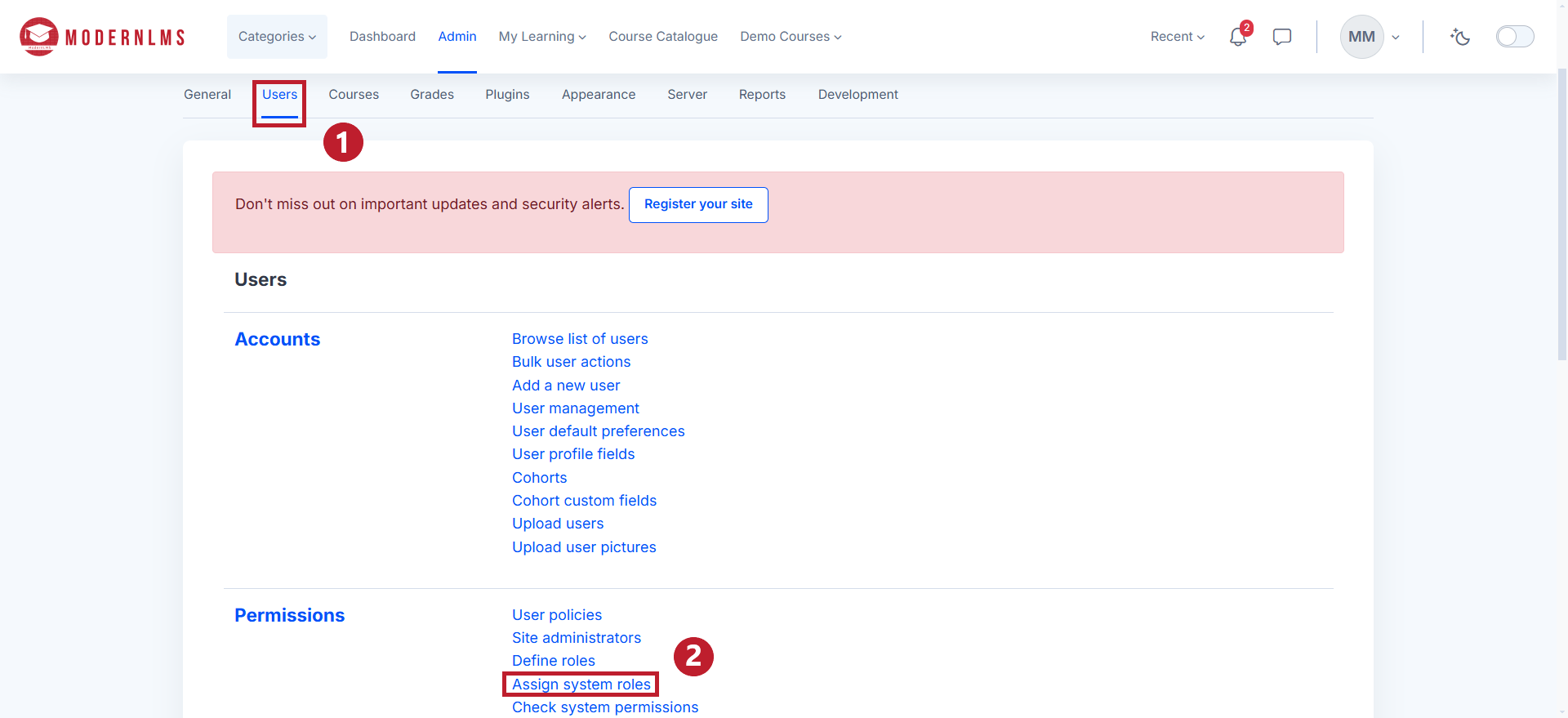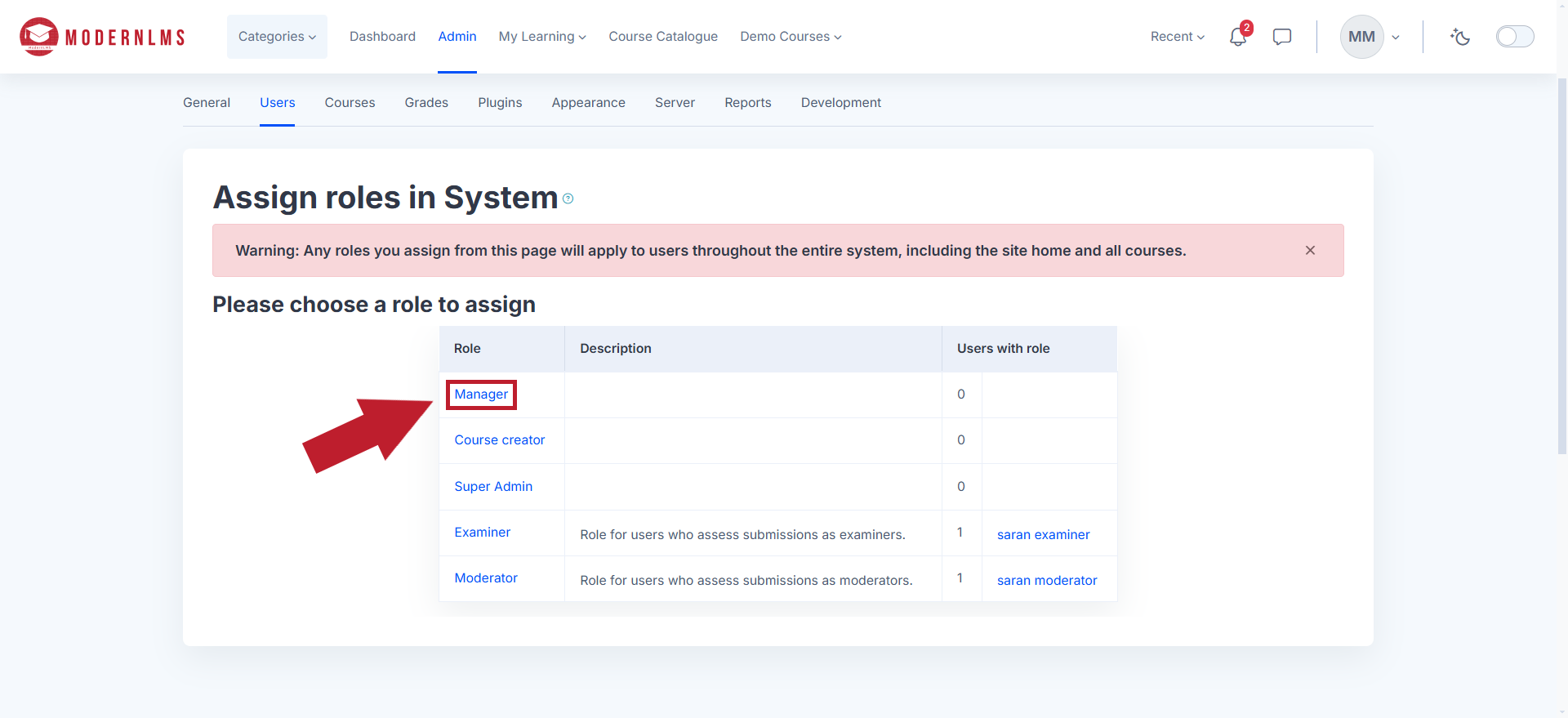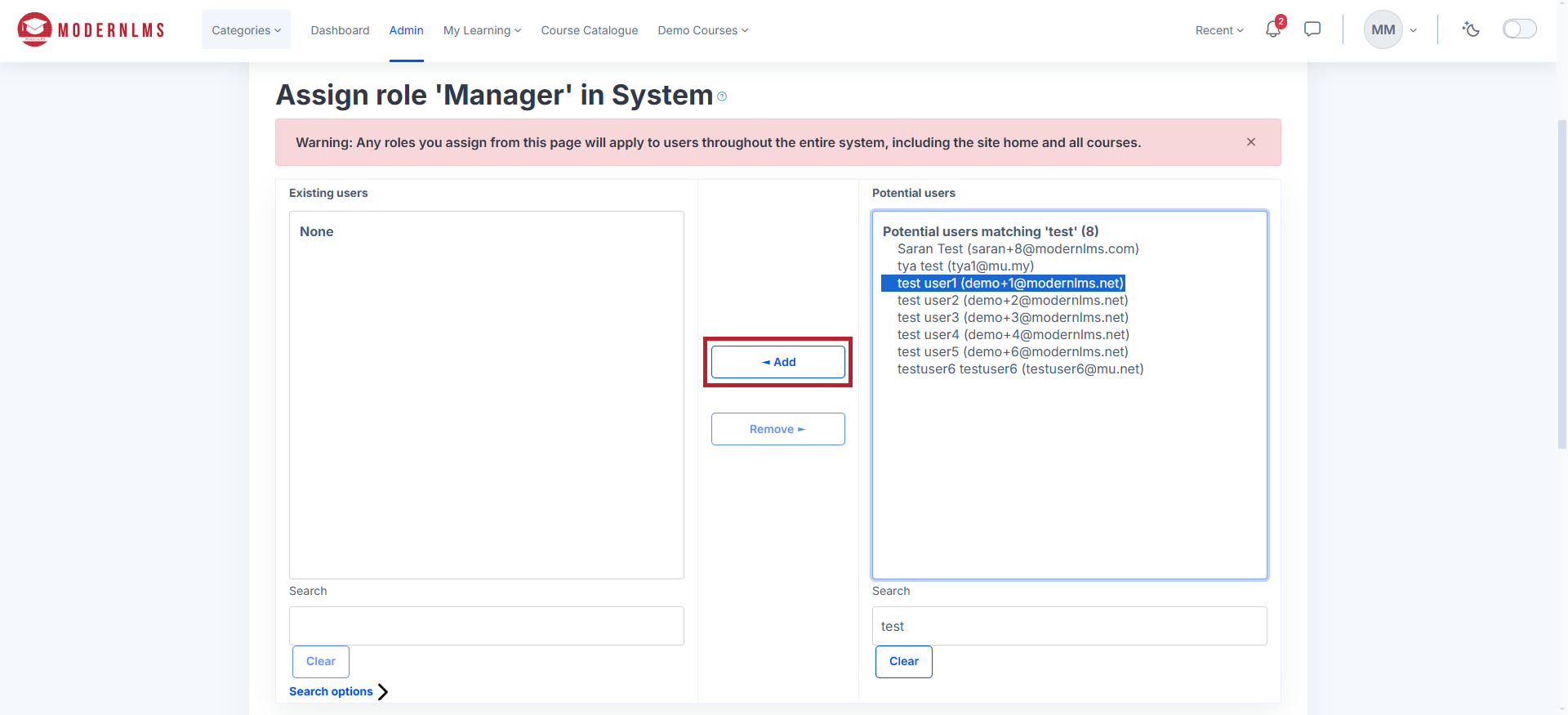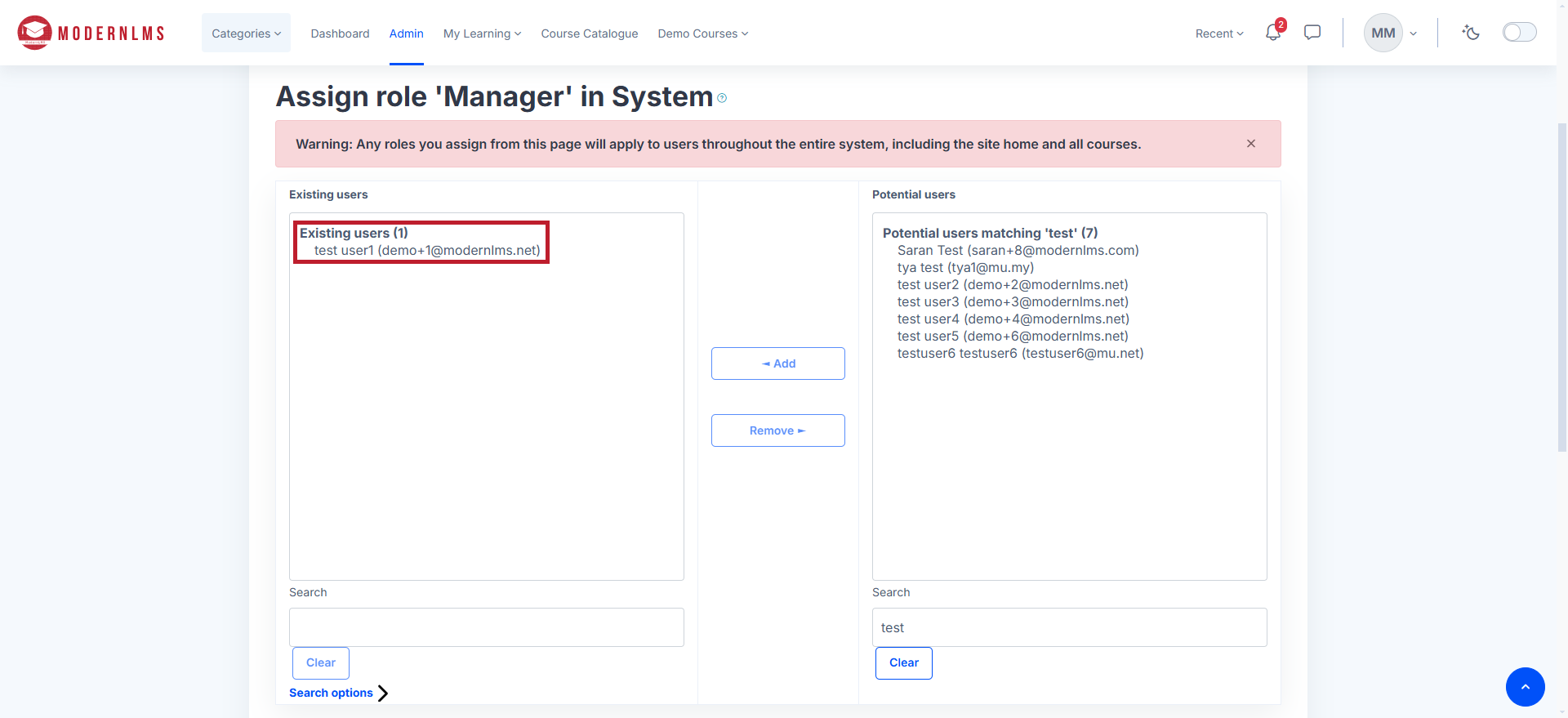Popular
To assign a system role to users in the LMS, log in and click on the Admin / Site Administration button at the top of the navigation menu.
Navigate to the Users tab, scroll down and then select Assign system roles.
Select the role to assign. (Example: Manager)
Type down the name of the user at the bottom of the Potential users and highlight the user / users to assign. Click on the Add button to assign them the role.
Users under Existing users are now assigned to the system-wide role.