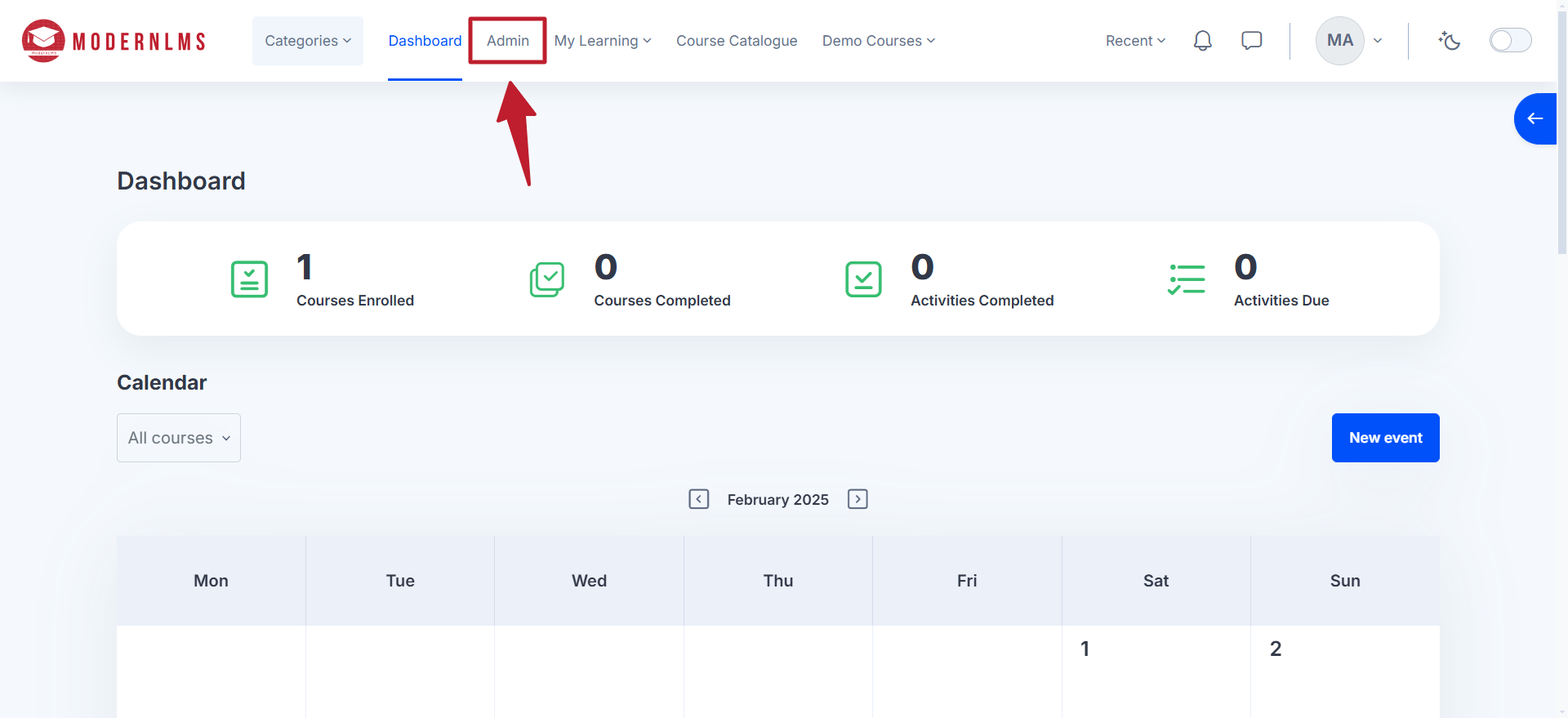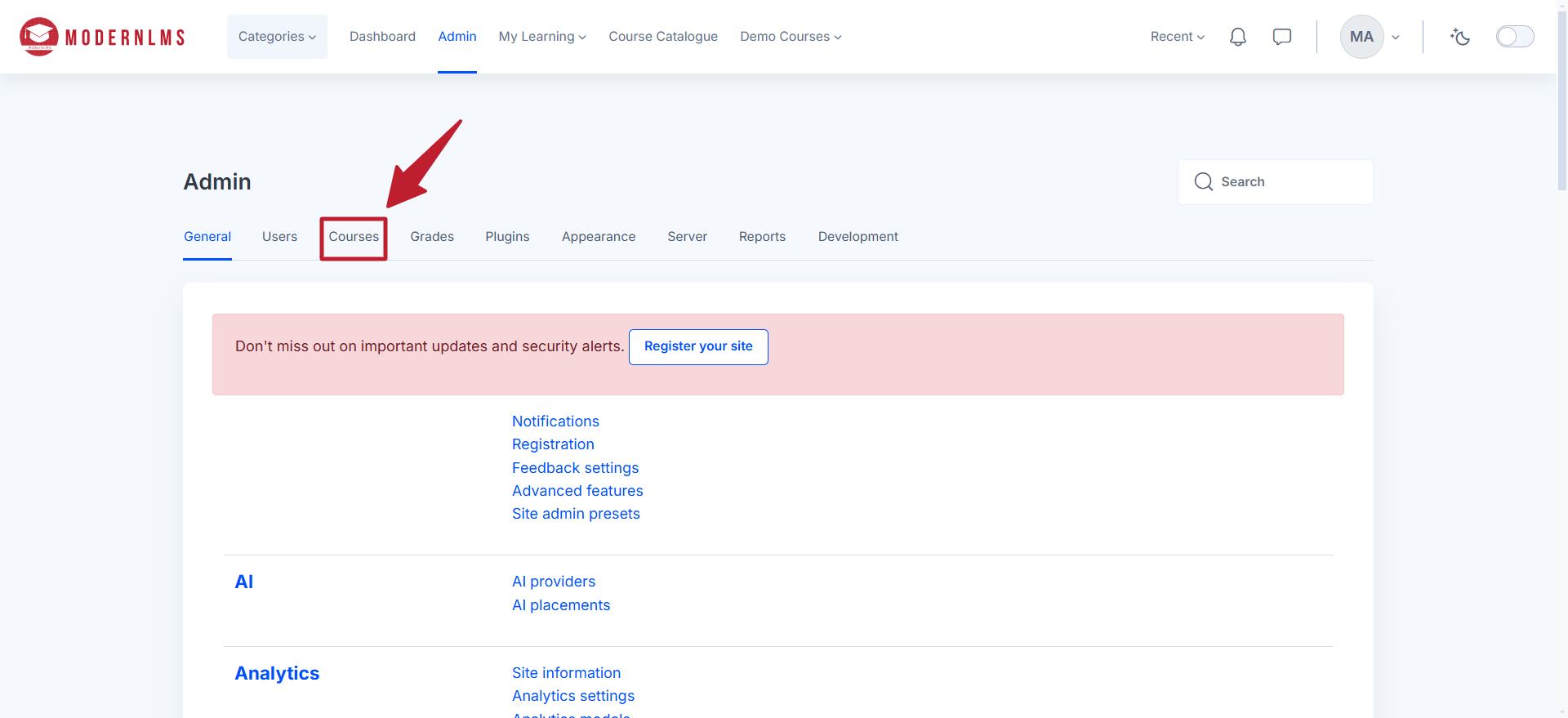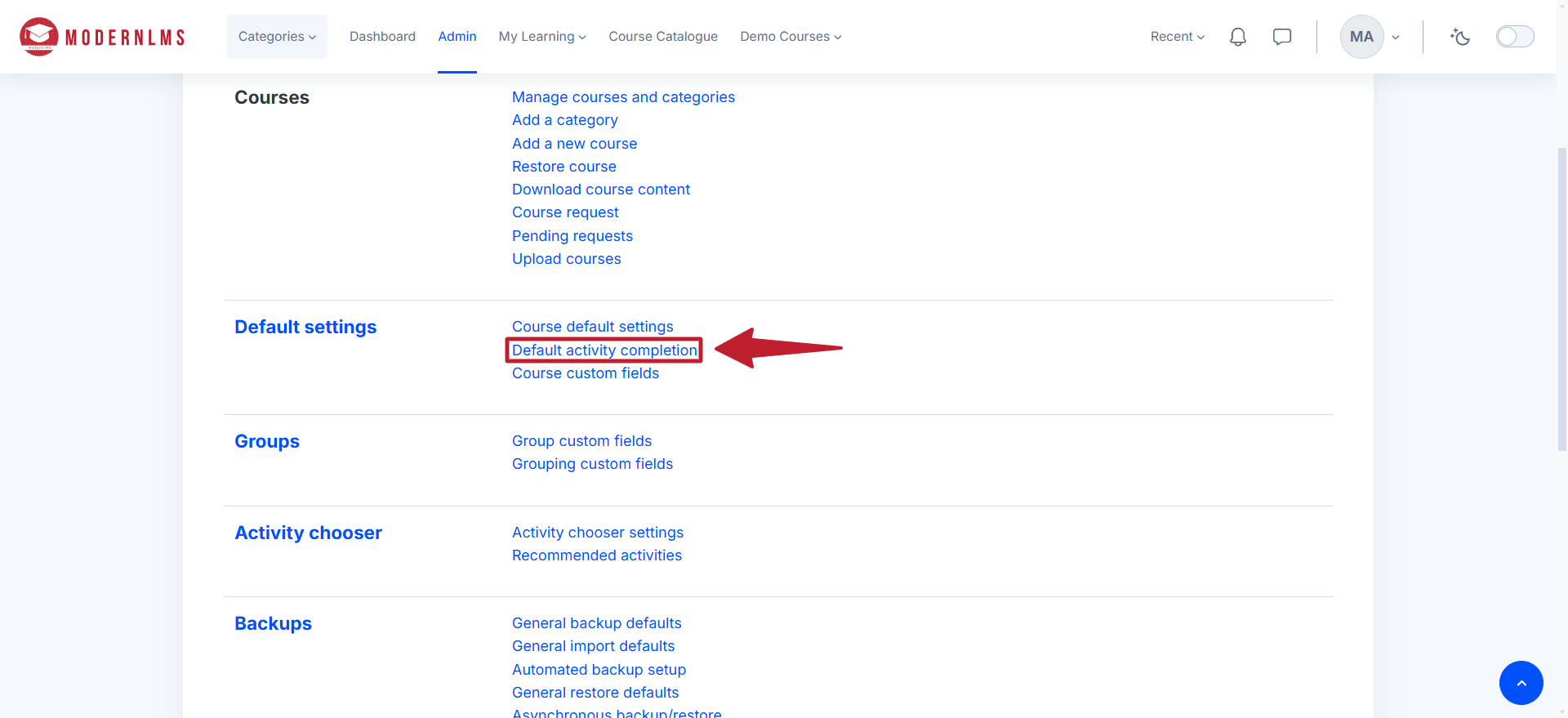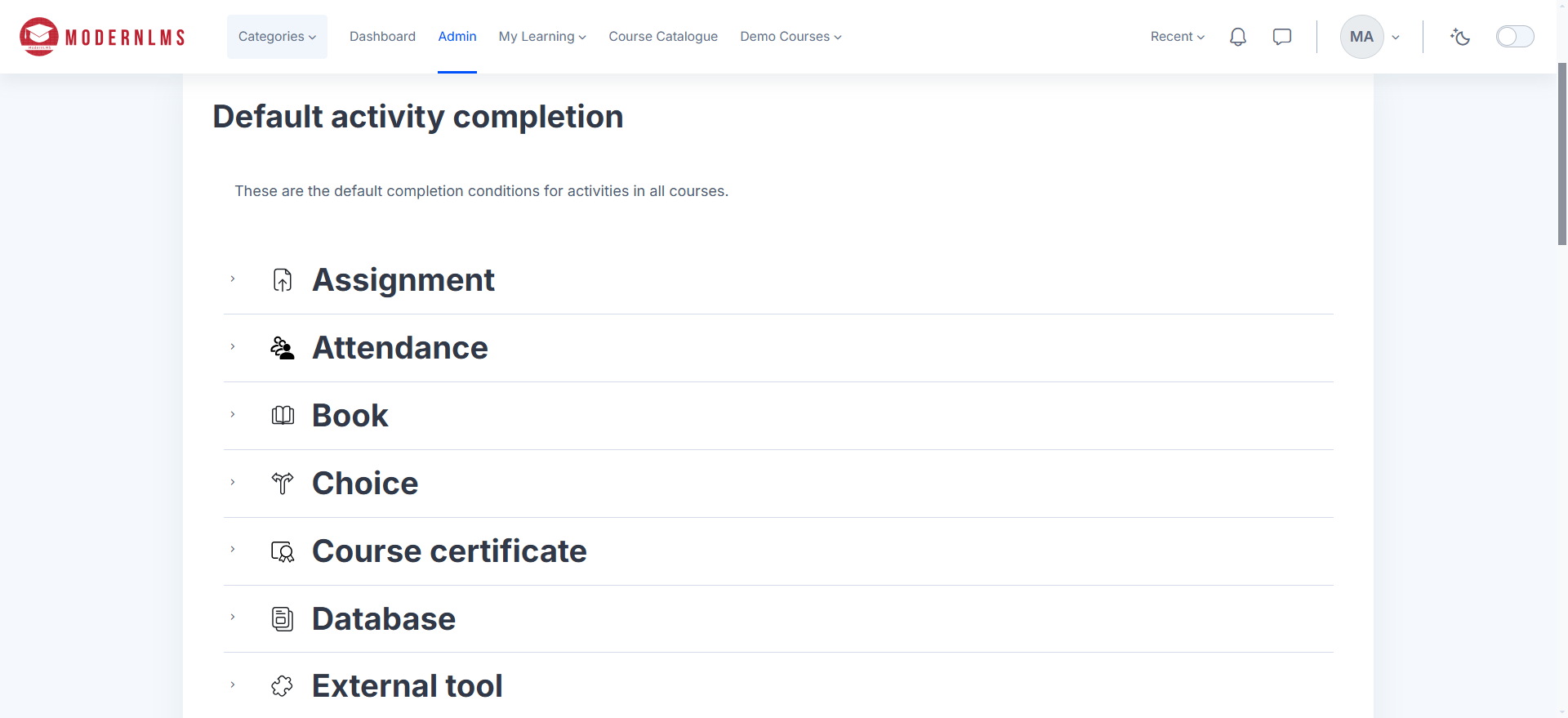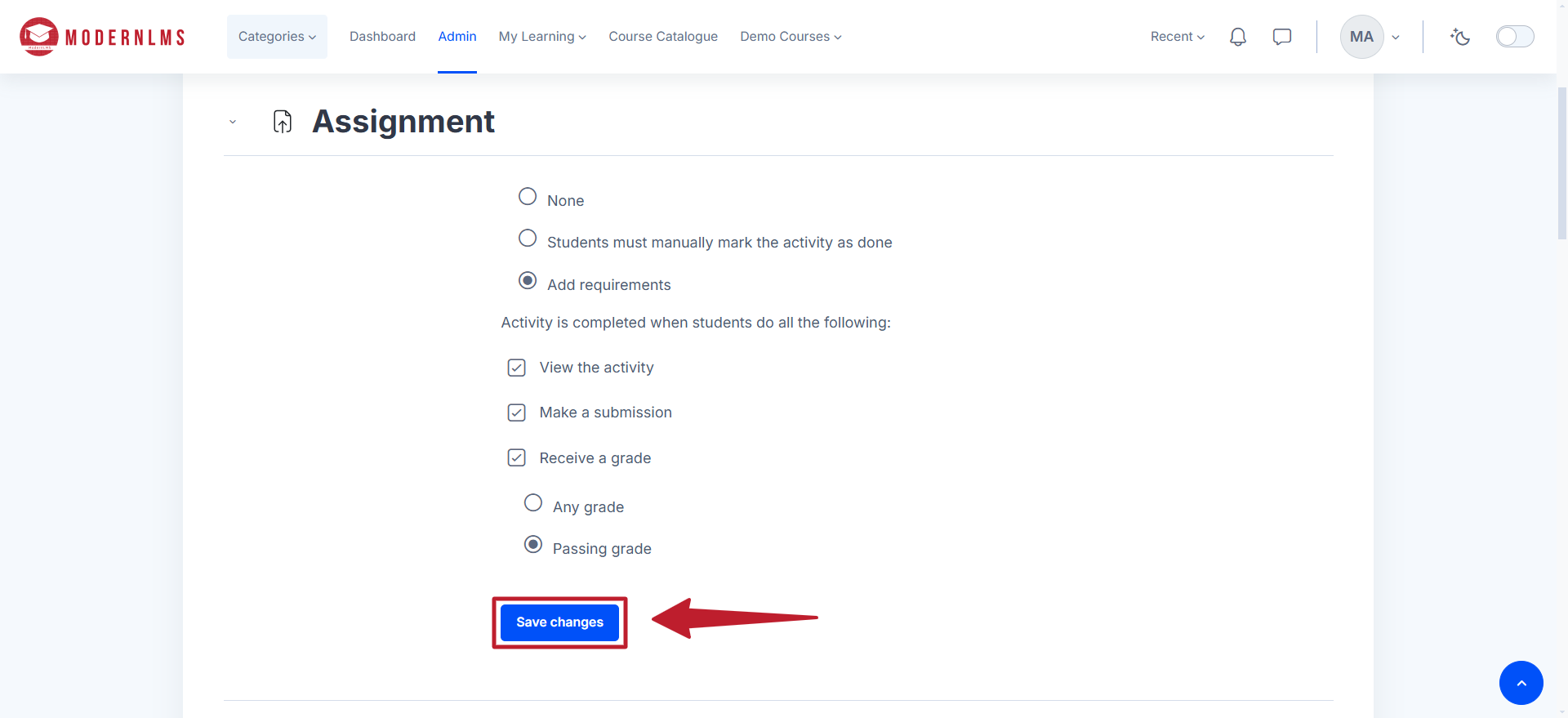All activities will be displayed, allowing configuration for future use.
Popular
To set the default activity completion in the LMS, log in and click on the Admin / Site Administration button at the top of the navigation menu.
Navigate to the Courses tab.
Scroll down and then select Default activity completion.
All activities will be displayed, allowing configuration for future use.
Once configured, click Save changes to apply the default settings to new activity instances.