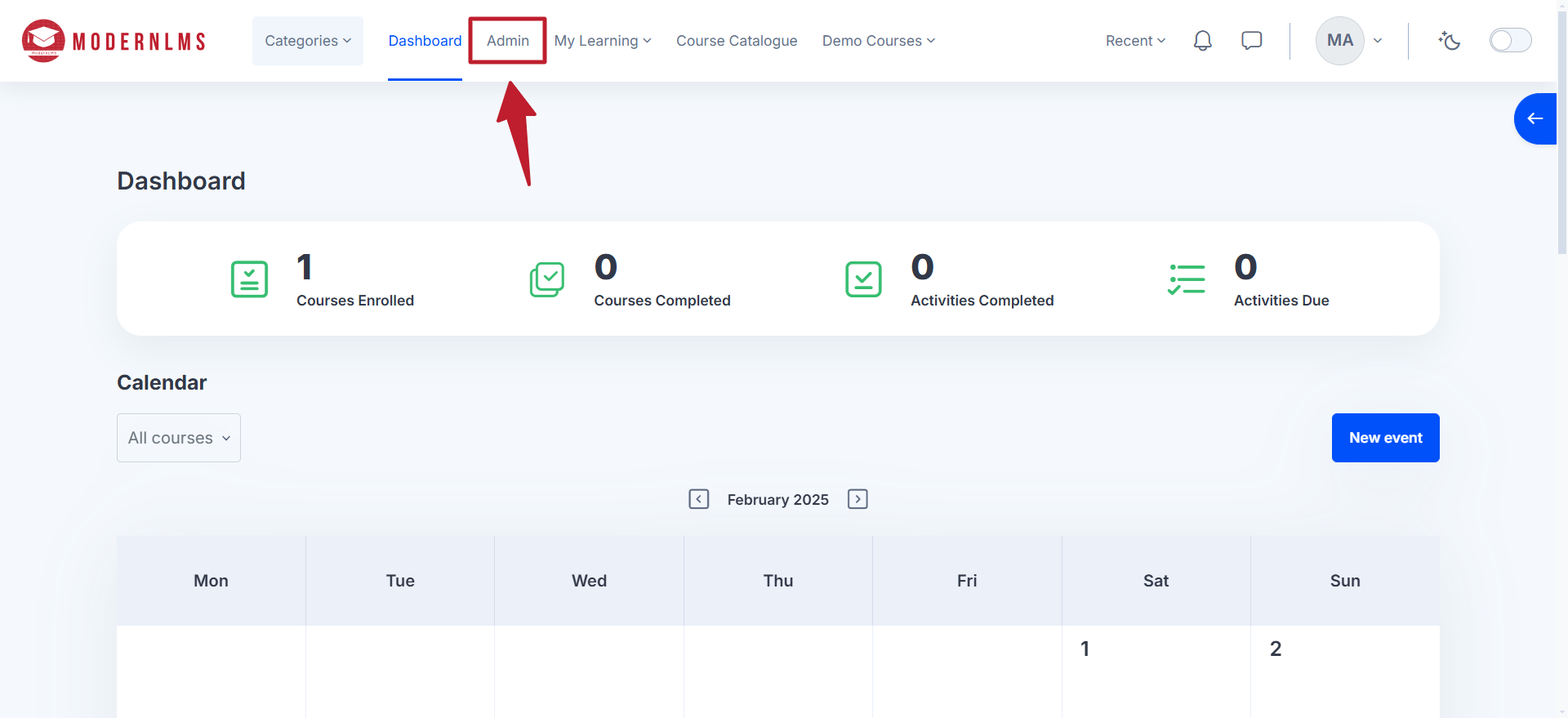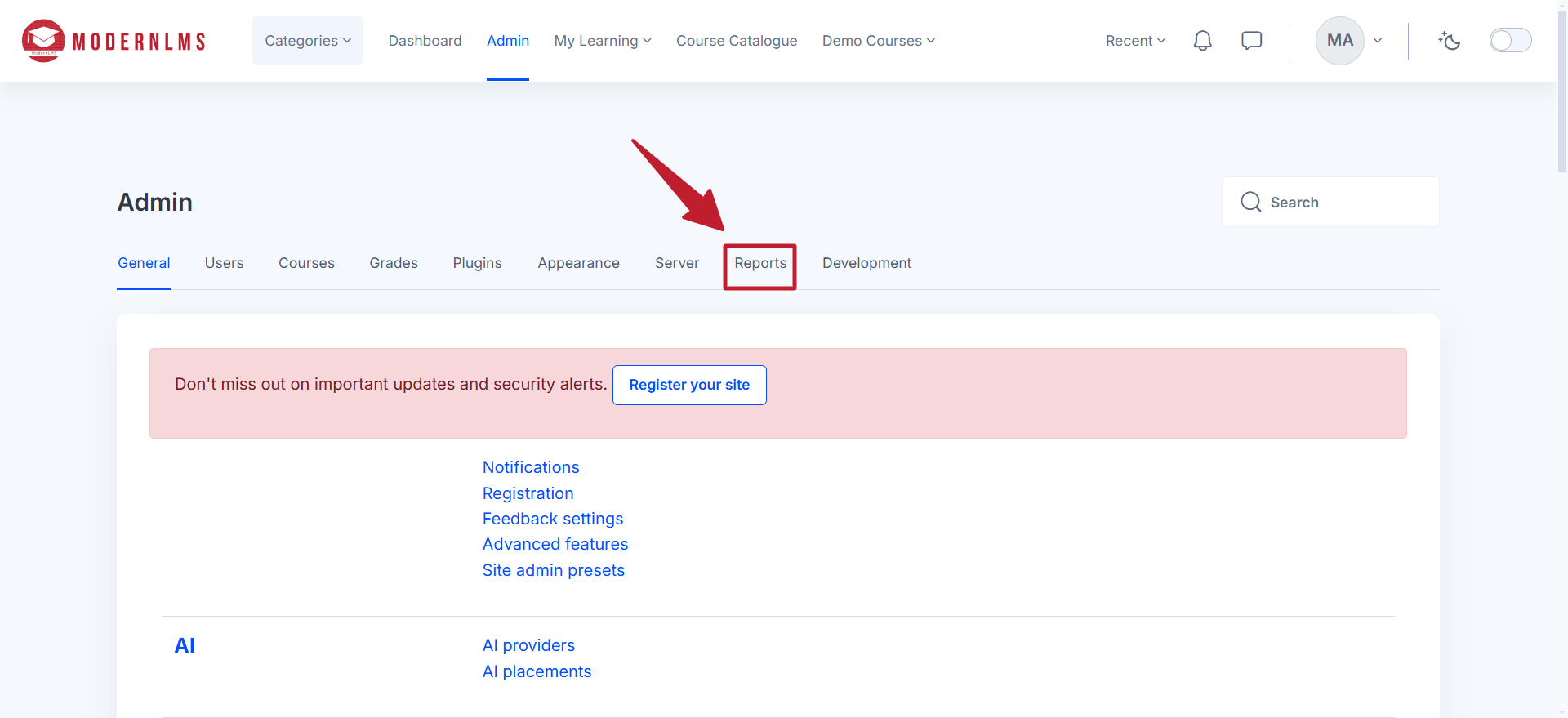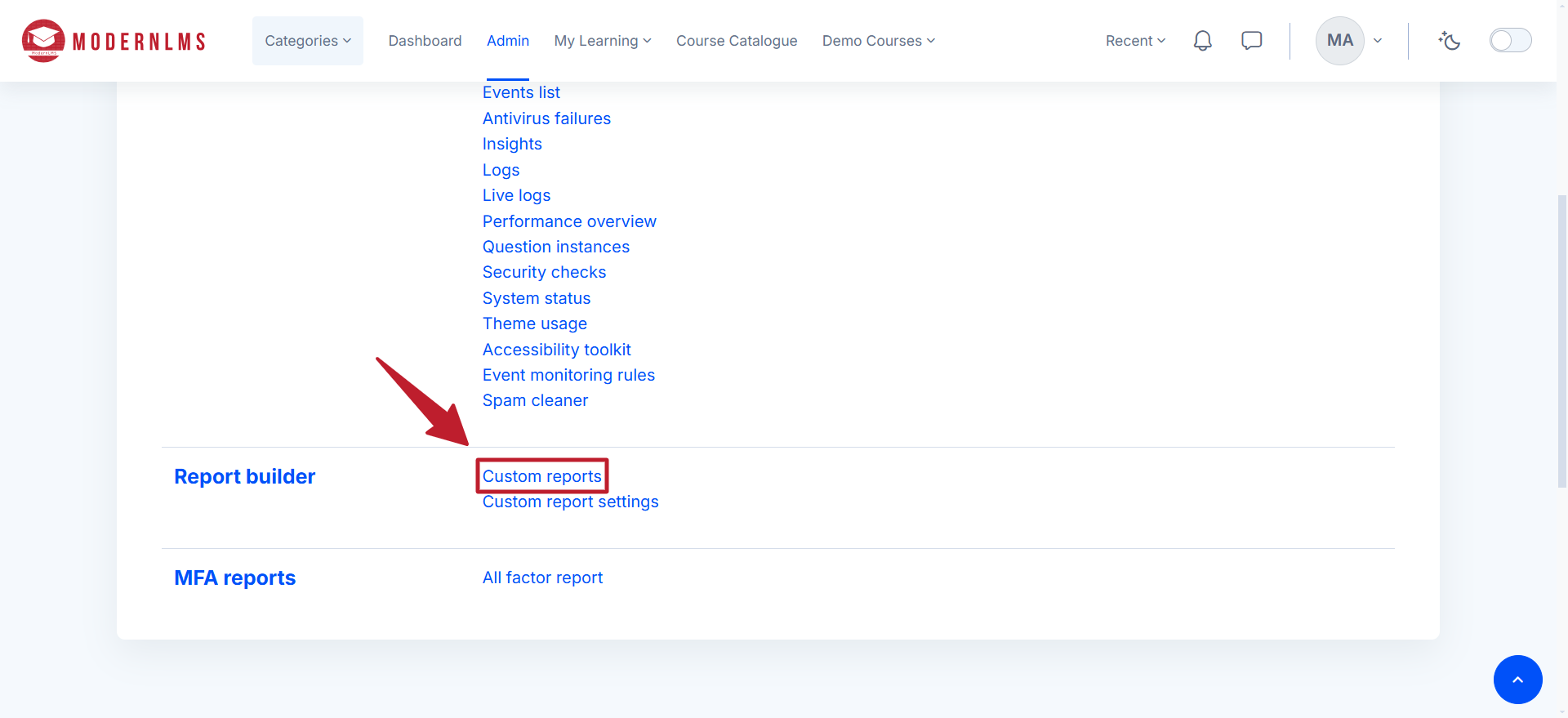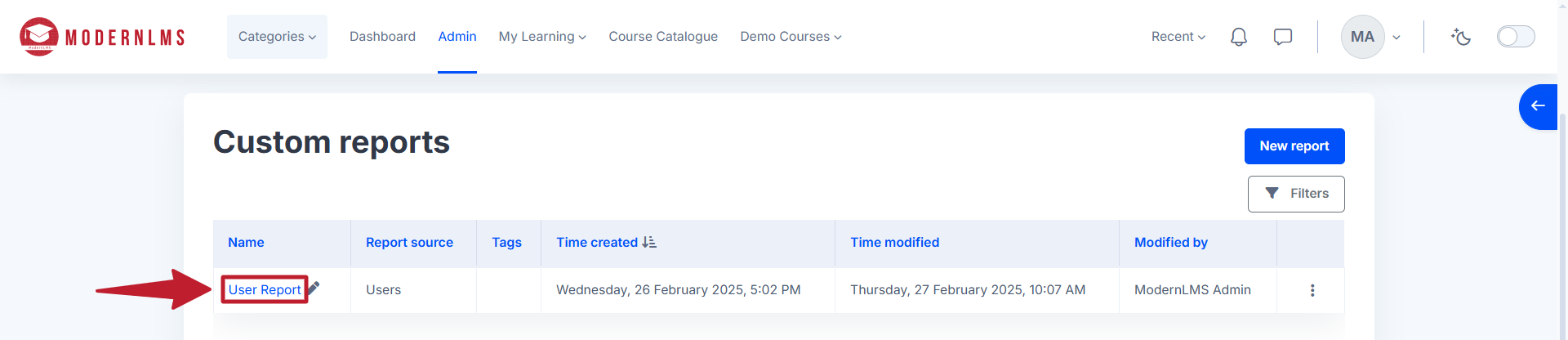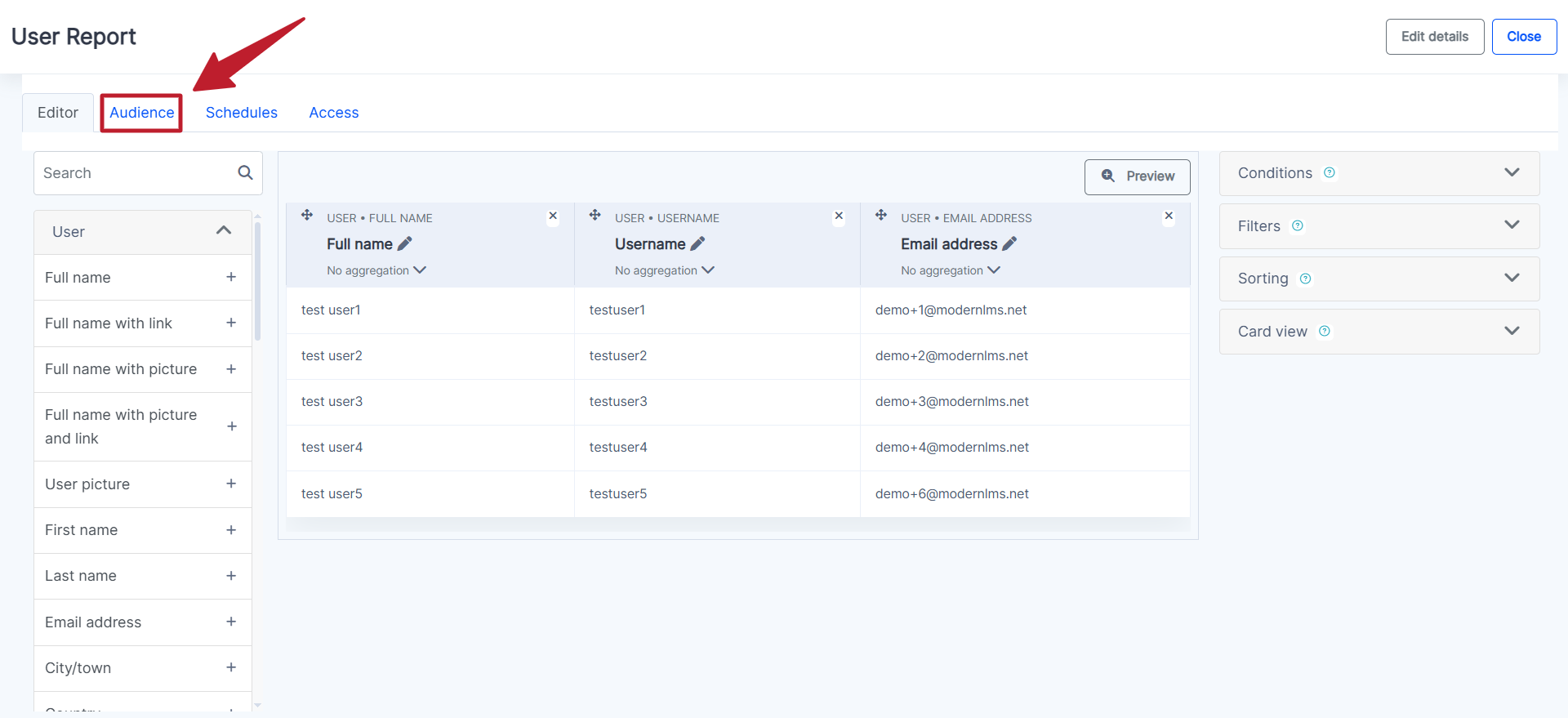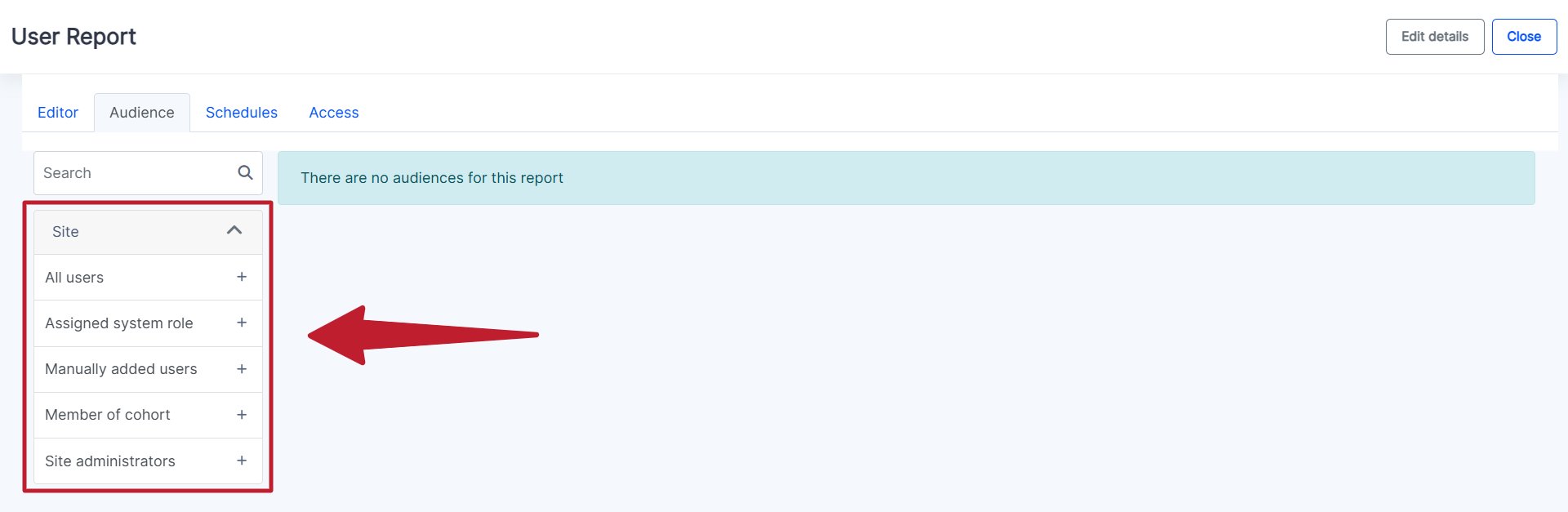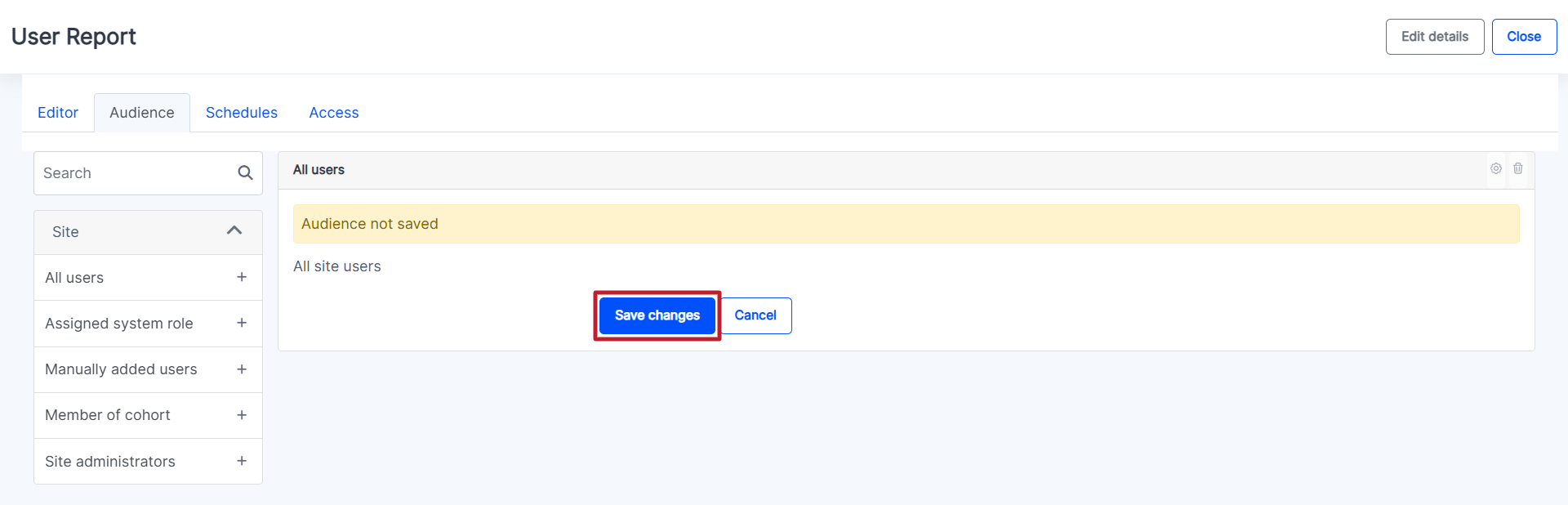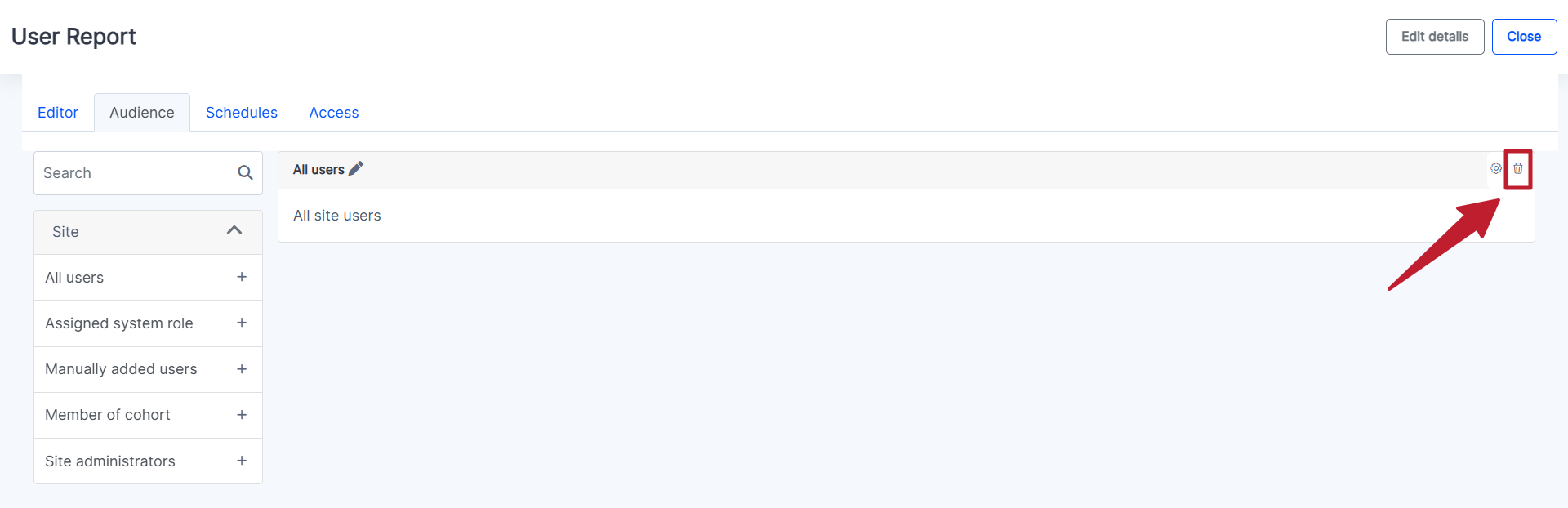Popular
To set audience access for a custom report in the LMS, log in and click on the Admin / Site Administration button at the top of the navigation menu.
Navigate to the Reports tab.
Click on Custom reports.
Select the desired report for configuration.
Inside the report, head to the Audience tab.
Choose the specific roles, users, or cohorts who should have access to the report.
Click Save changes to finalize the access.
If access needs to be revoked or a mistake was made, click the trash bin icon at the top right to remove the user’s access to the report.
The assigned users now have access to this report whenever needed.