Popular
-
Visit the Support Portal
Go to https://support.modernlms.com/ and click “Sign in” at the top right. -
Log In
Use your provided credentials. -
View Ticket Status
After signing in, you’ll be taken to the dashboard.
Here you can view the status of your tickets, including:-
Open tickets
-
Closed tickets
-