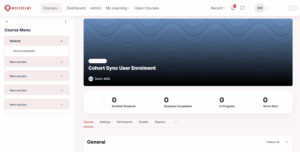Popular
Cohort Sync Overview
The Cohort Sync function in ModernLMS is a powerful bulk enrolment feature that allows you to link an entire predefined group of users (cohort) to a course in just a few clicks. Instead of adding learners one at a time, you can instantly enrol all members of a cohort and keep their enrolments up to date automatically. This means that any changes made to the cohort at the site level (adding or removing members) are immediately reflected in all linked courses. Cohort Sync is ideal for managing large groups, recurring training sessions, or organisation-wide learning programs efficiently and consistently.
Key Benefits of Using Cohort Sync
-
Automatic Enrolment Management – Any user added to or removed from the cohort is automatically enrolled or unenrolled from linked courses.
-
Time-Saving – No need to manually enrol each user, especially across multiple courses.
-
Consistency – Ensures the same group of users is enrolled in all relevant courses, maintaining uniform access.
-
Scalability – Well-suited for large organisations, departments, or repeated training batches.
-
Centralised Control – Cohort membership is managed at the site level, reducing the risk of missing users and making enrolment changes more efficient.
Go to the Course
-
-
Log in as an Admin with editing rights.
-
Open the course where you want to enrol users.
-
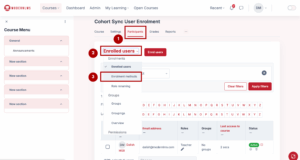
Access Enrolment Methods
-
From the Course navigation menu, click Participants.
-
In the Participants page, click the dropdown and select Enrolment methods.
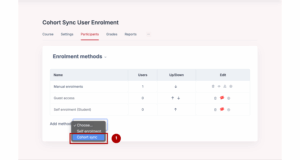
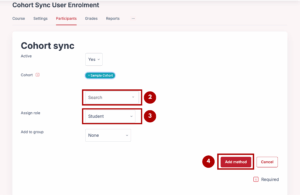
Add Cohort Sync
-
-
In the dropdown menu “Add method”, choose Cohort Sync.
-
Select the desired Cohort from the dropdown list.
-
Choose the Role (e.g., Student, Teacher) that will be assigned to all members of that cohort.
-
Click the Add method.
-
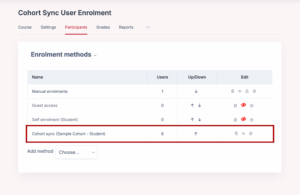
Automatic Enrolment
-
-
All current members of that cohort will be enrolled in the course with the selected role.
-
Any new users added to the cohort later will be automatically enrolled in this course.
-