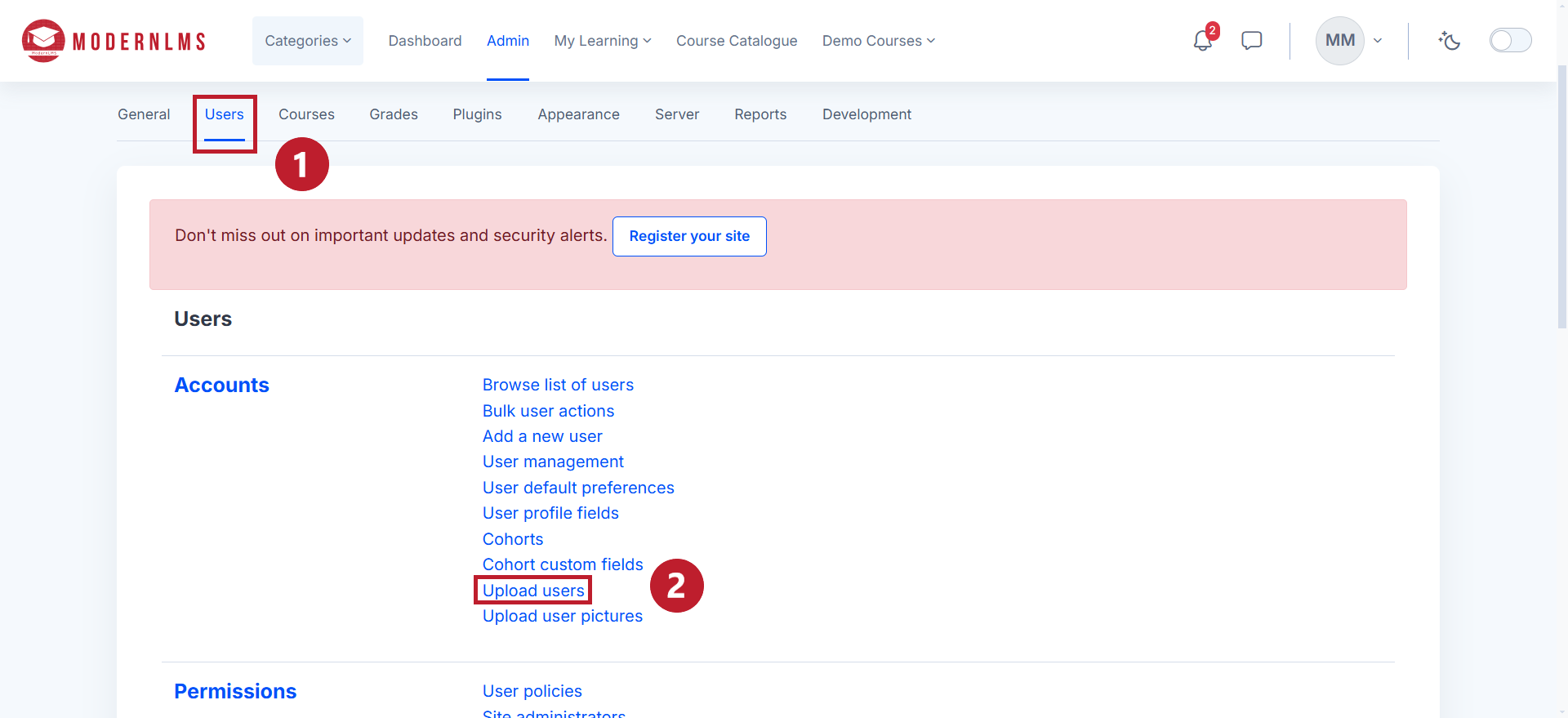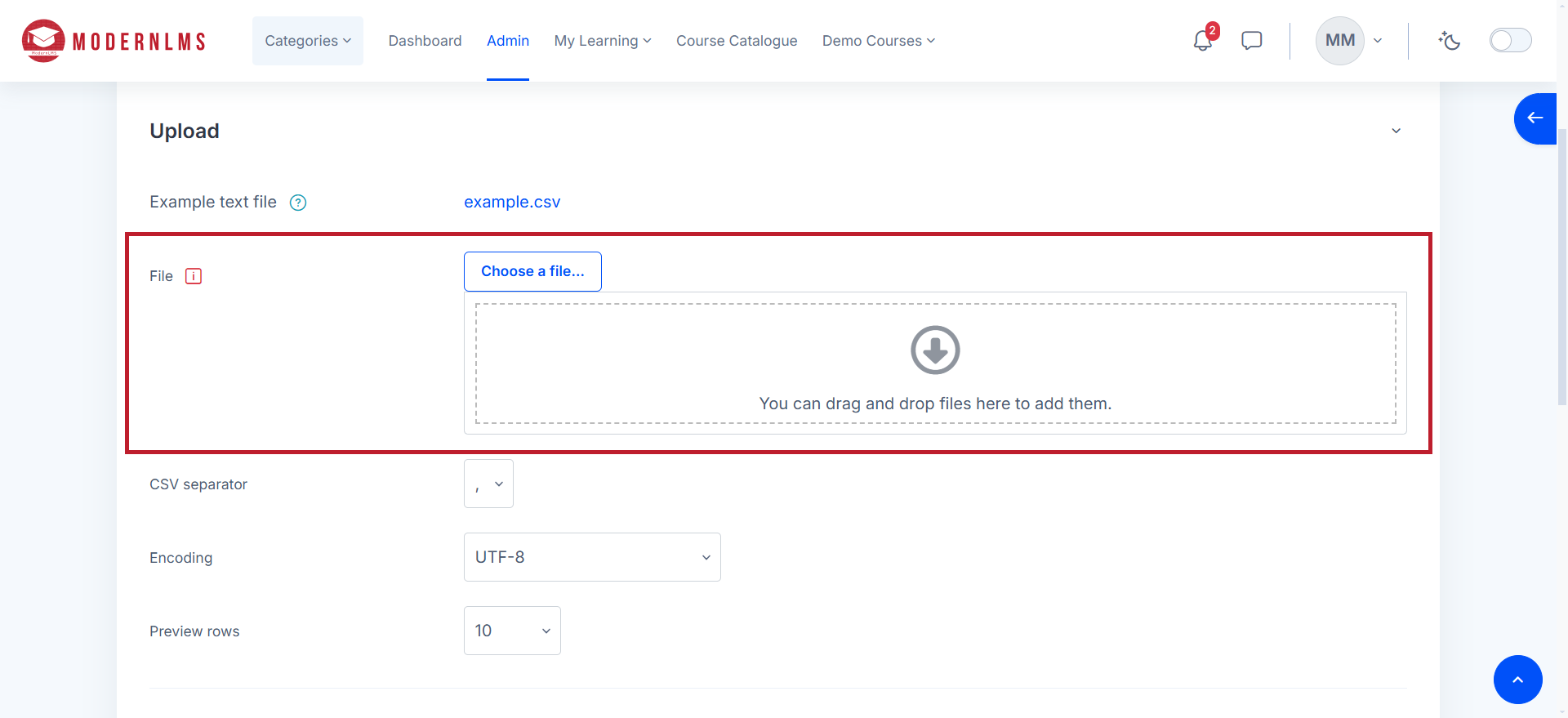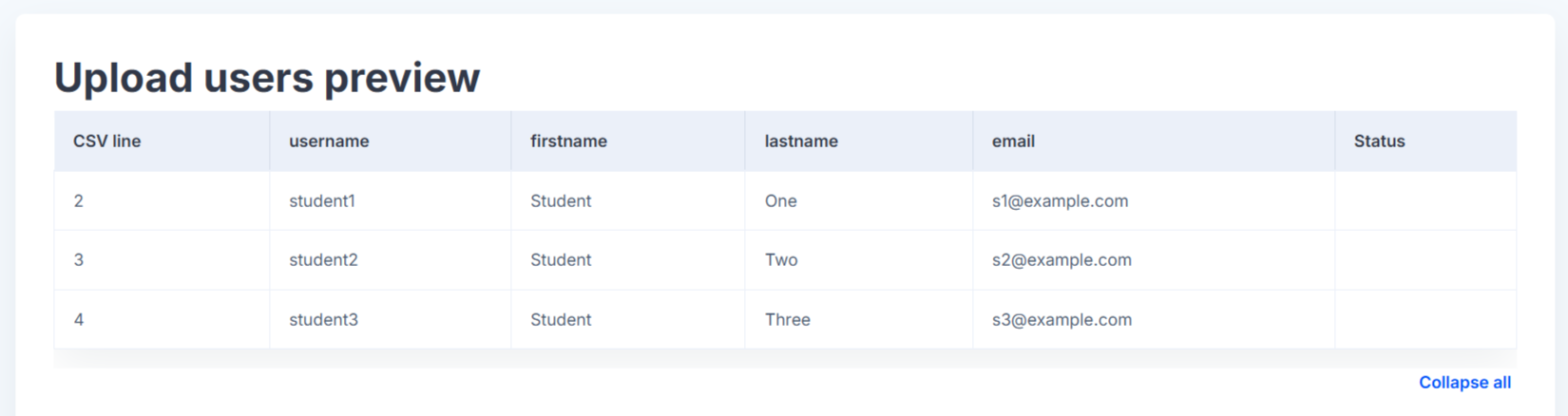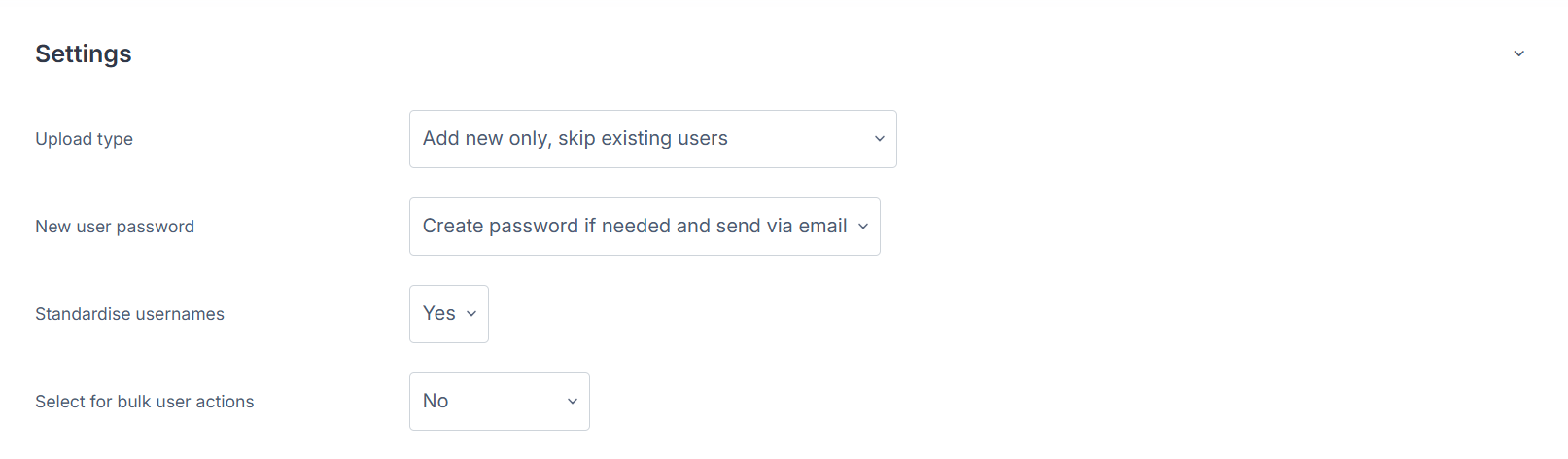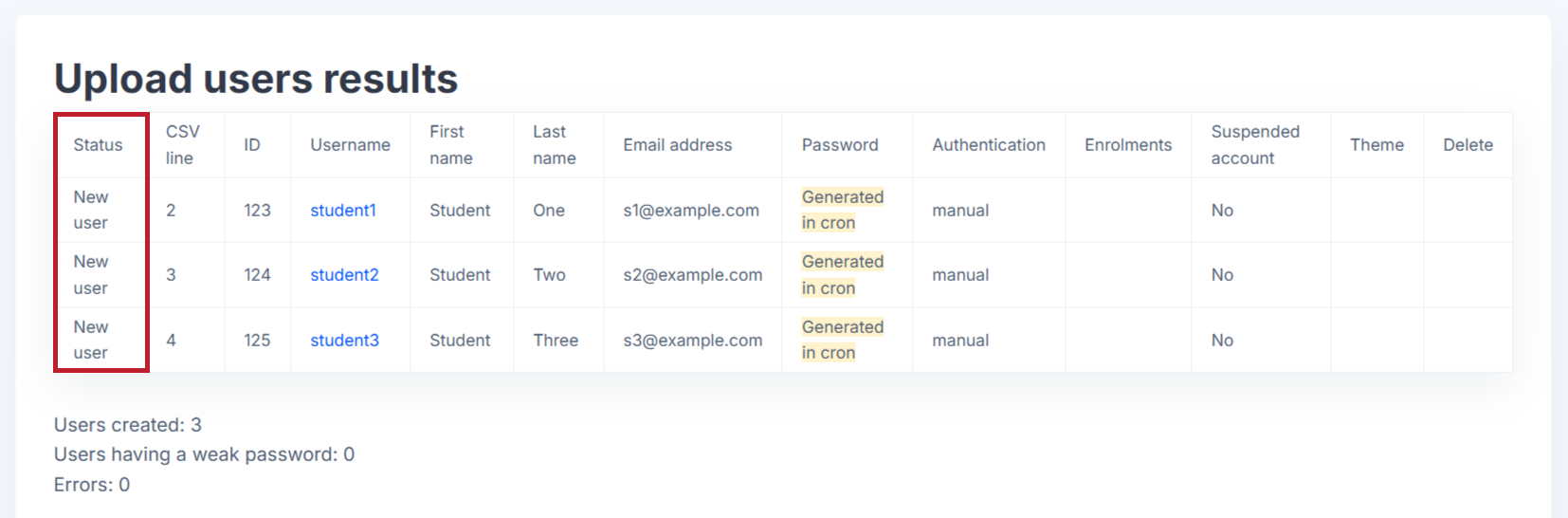Popular
To add users via CSV file in the LMS, log in and click on the Admin / Site Administration button at the top of the navigation menu.
Navigate to the Users tab, and then select Upload users.
Click the Choose a File button and upload the CSV file containing user details such as username, first name, last name, email, and password.
Depending on how many users you have in your file and the Preview rows you’ve set on the Upload page, you can choose to see a few of the users or all of them at once.
Under the Upload users preview are the Settings in which you can select the Upload type for the users. To add users, select Add new only, skip existing users and click Upload users at the bottom of the page.
Once completed, a results page will appear showing the status of all users, confirming that the new users have been successfully added to the system.