Popular

To add a new certificate template in the LMS, log in and click on the Admin / Site Administration button at the top of the navigation menu.
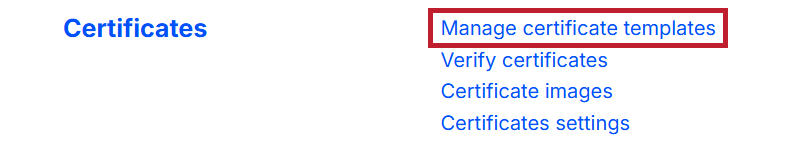
Navigate to the General tab, scroll down and then select Manage certificate templates.
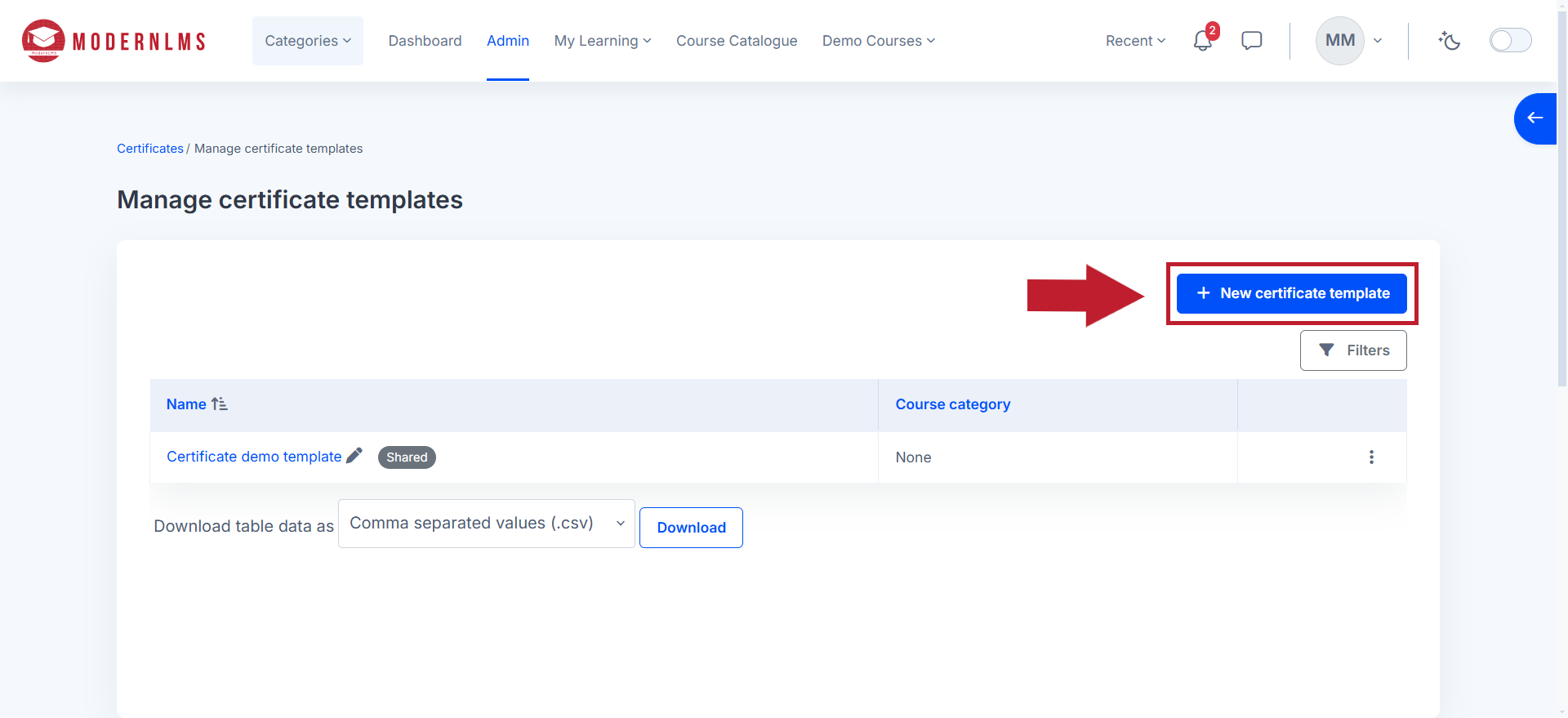
Click on New certificate template to add the certificate.
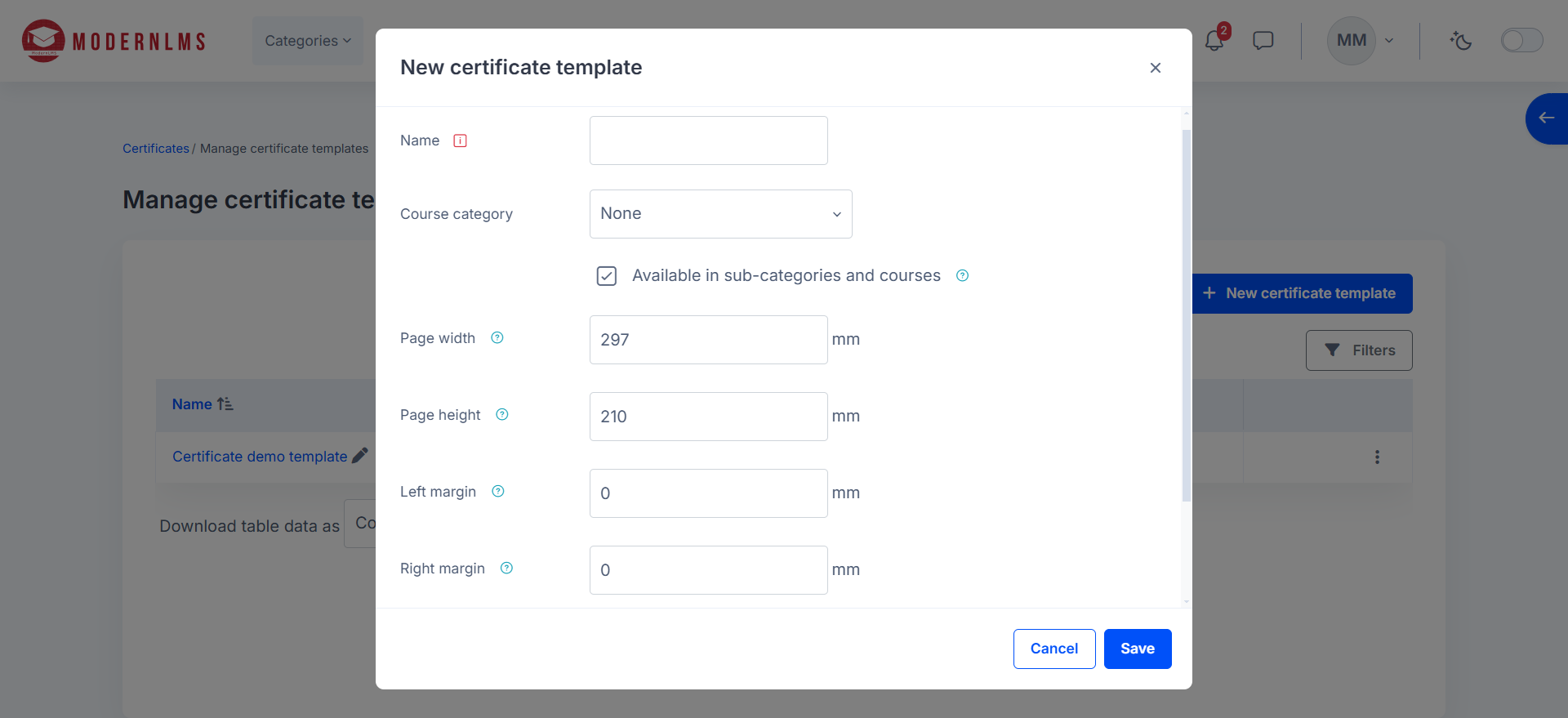
Fill in the details for the certificate. The dimensions of the certificate can be adjusted as well as locking the certificate for a certain category, the sub-categories and courses. If the course category is set to None, then it will be available for all courses.
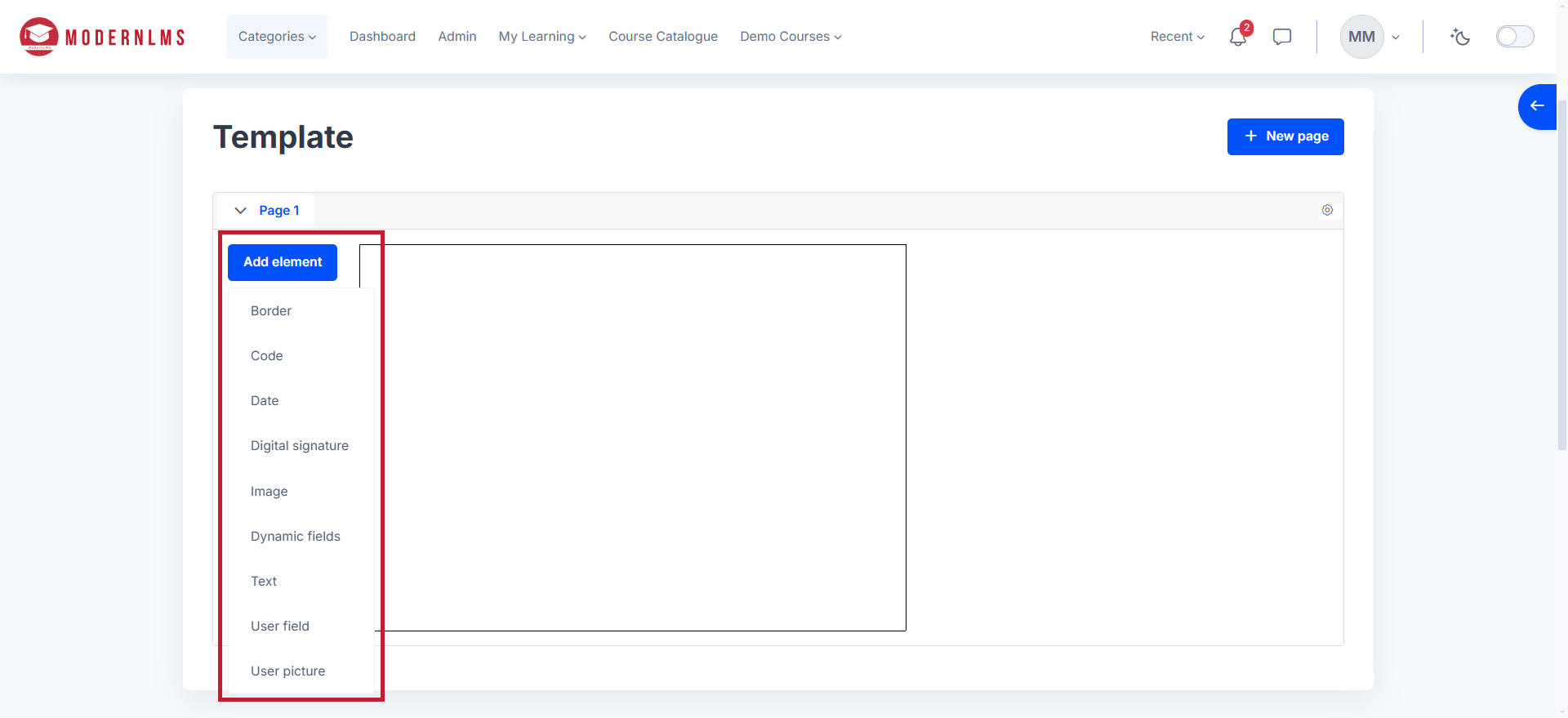
Click on “Add Element” to customize your certificate with various components such as recipient details, course information, logos, signatures, and verification codes.
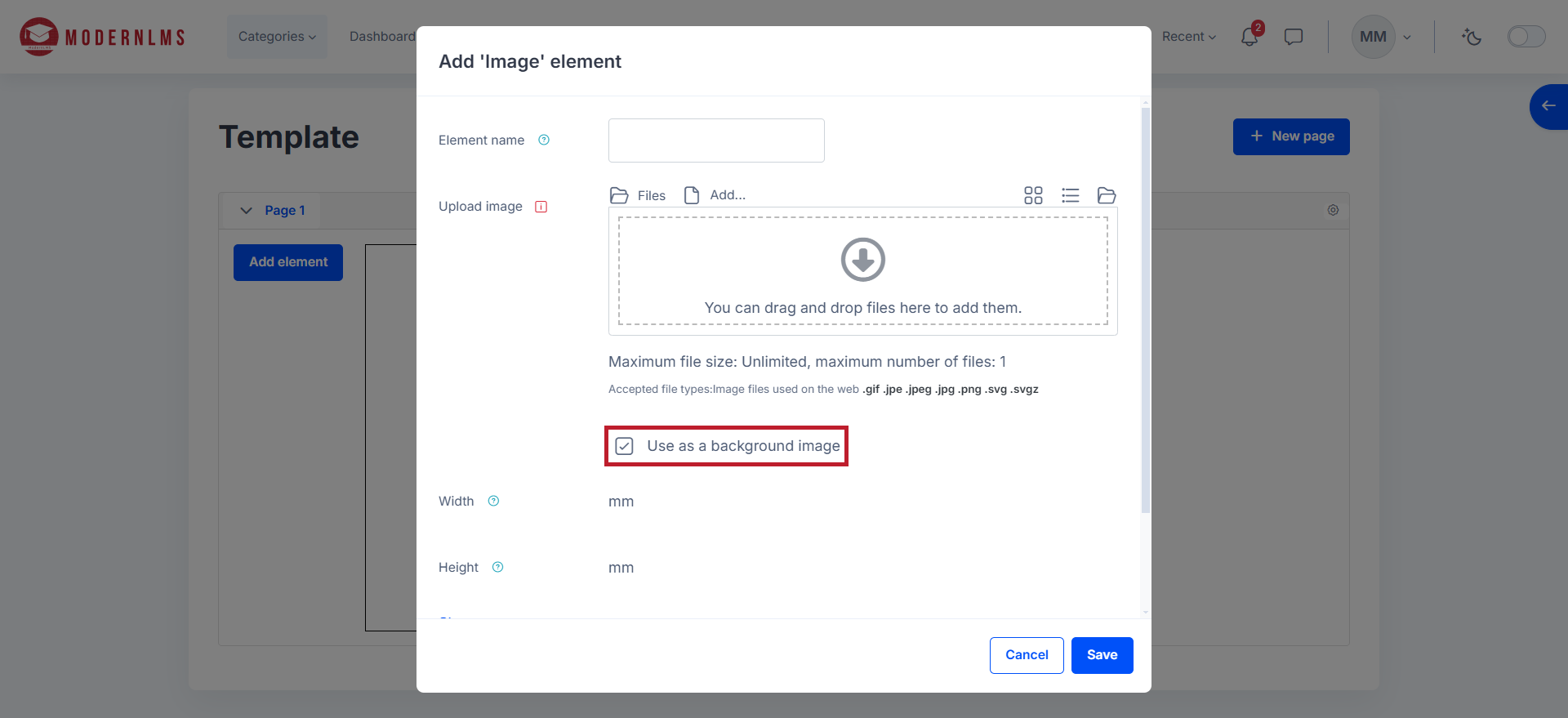
Select the Image element to customize the layout by uploading a custom design and ensure that Use as a background image is checked.
Once finalized, go to the course of your choice and select the newly made template in the Course Certificate activity.