Popular

To create a new cohort in the LMS, log in and click on the Admin / Site Administration button at the top of the navigation menu.
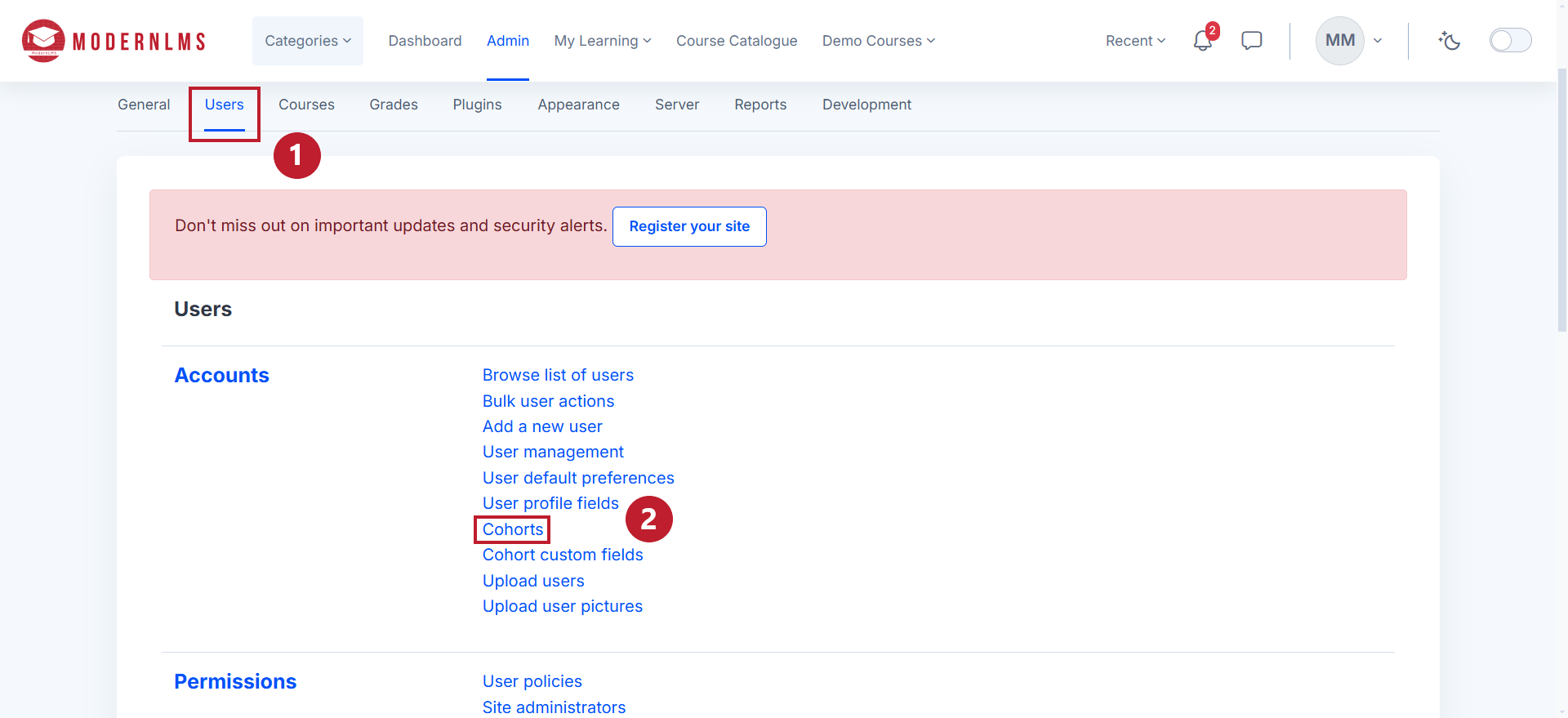
Navigate to the Users tab, and then select Cohorts.
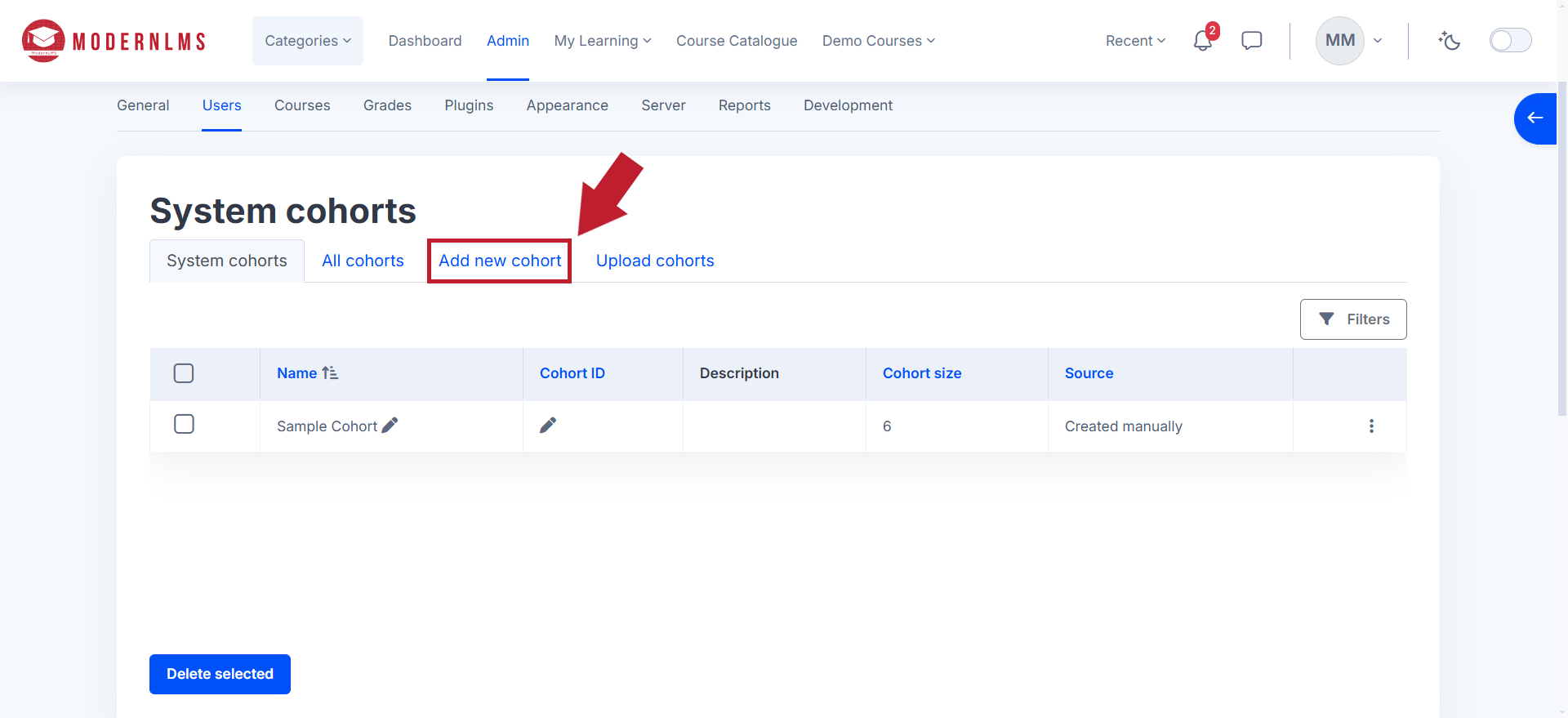
In the cohort management section, click Add a New Cohort.
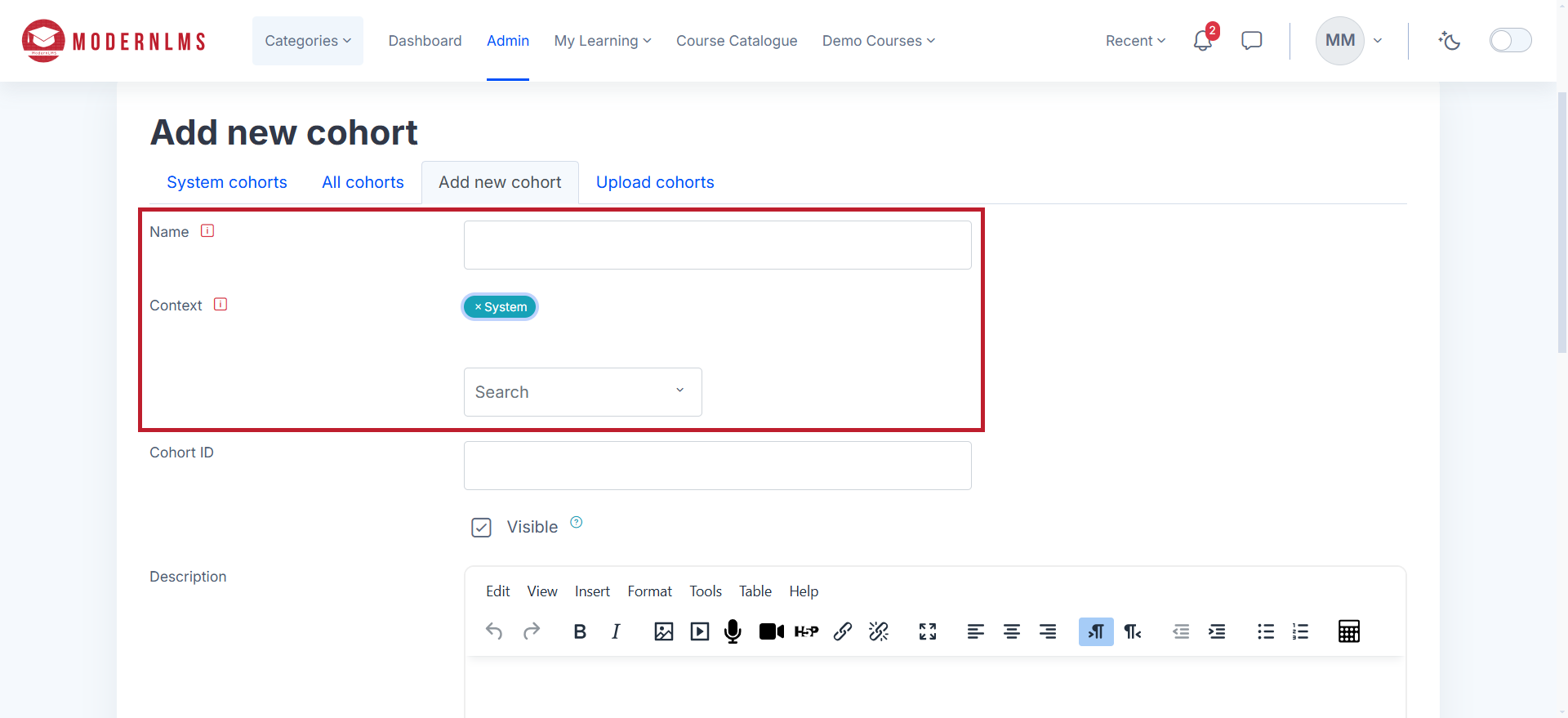
Enter the cohort name, ID, and description if necessary, then select the appropriate context, such as system-wide, or category level, to determine where the cohort will be applied.
Once all details are entered, click Save changes to finalize the process.
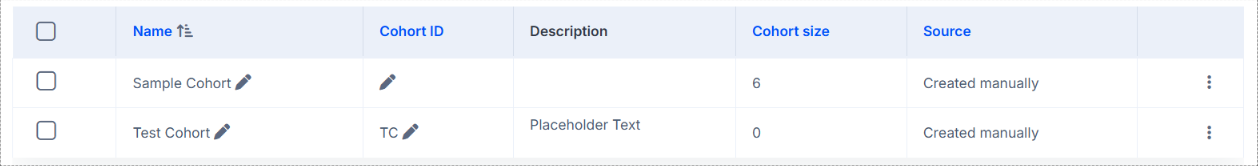
The new cohort will now be under System Cohorts or All Cohorts depending on the context level chosen.