Popular

From the Dashboard, click on Admin.

Then, you can click on Appearance

Under Appearance, search for “Default Dashboard page” and click on it.

Upon arriving at the page, turn ON the Edit Mode to start adding.

Click on Add a Block to add any blocks for ALL user’s dashboard page.

Click on Reset Dashboard for All Users to save the changes to ALL user’s dashboard

After it has been saved, click on continue.