Popular
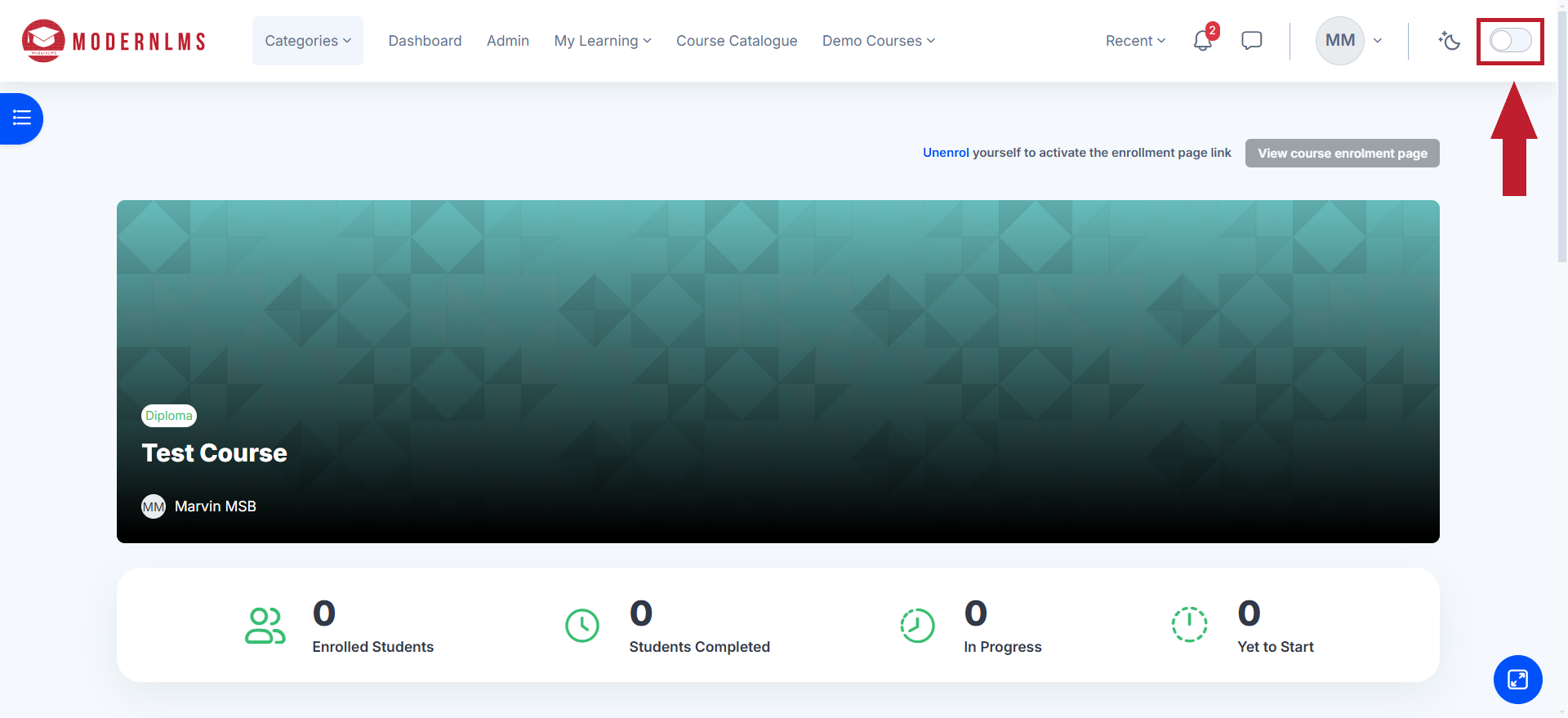
To create an H5P activity in the LMS, log in and access the course where you want to add the activity. Click on the Edit Mode button to turn it on.
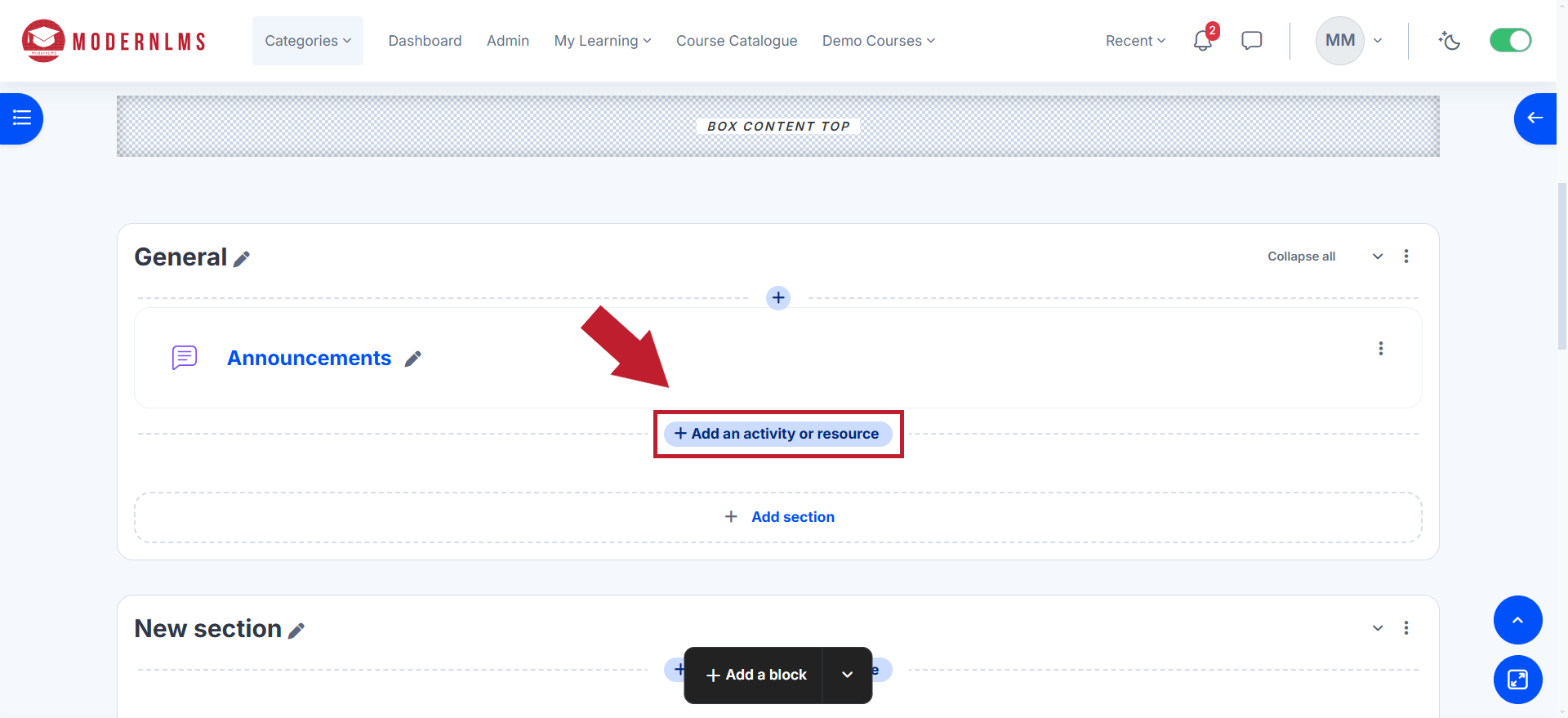
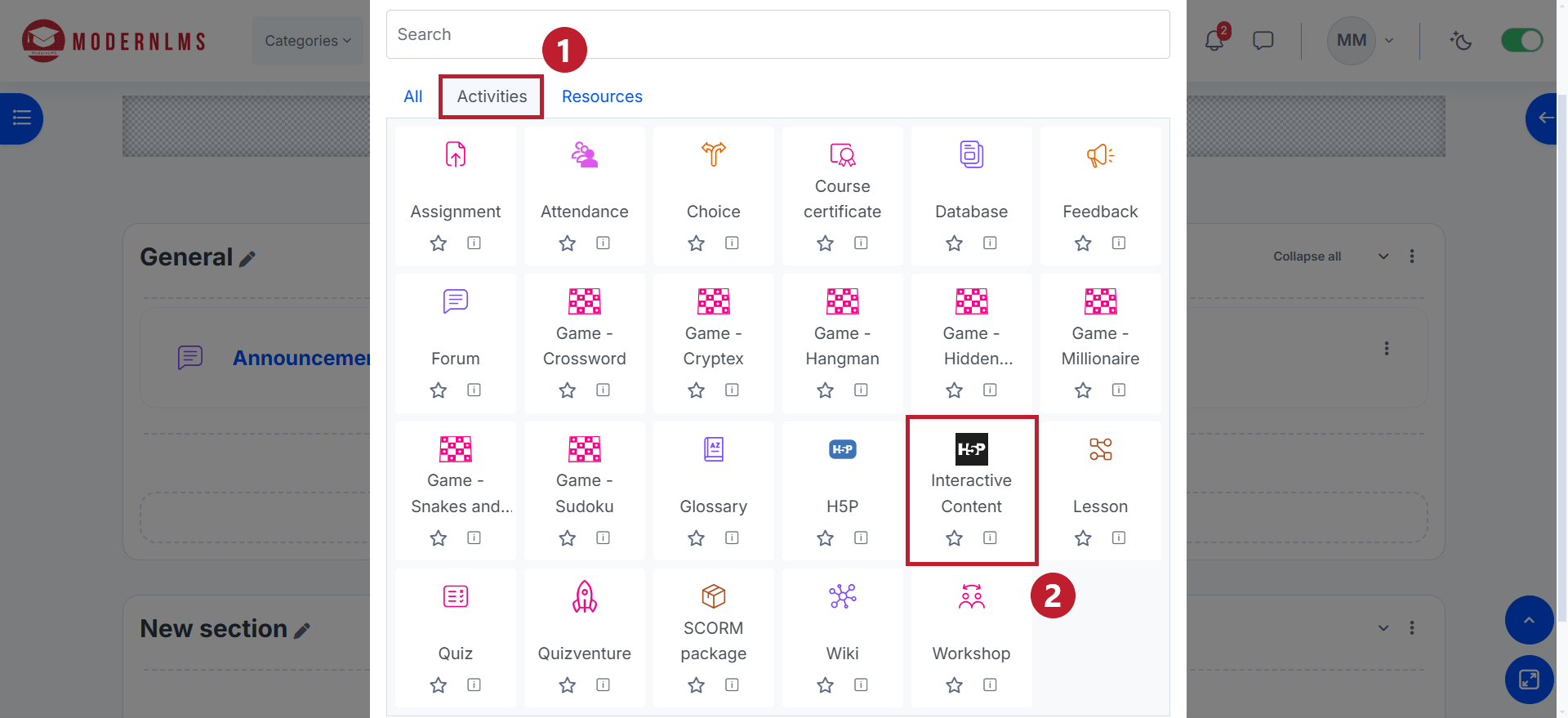
Under the Activities tab, select Interactive Content
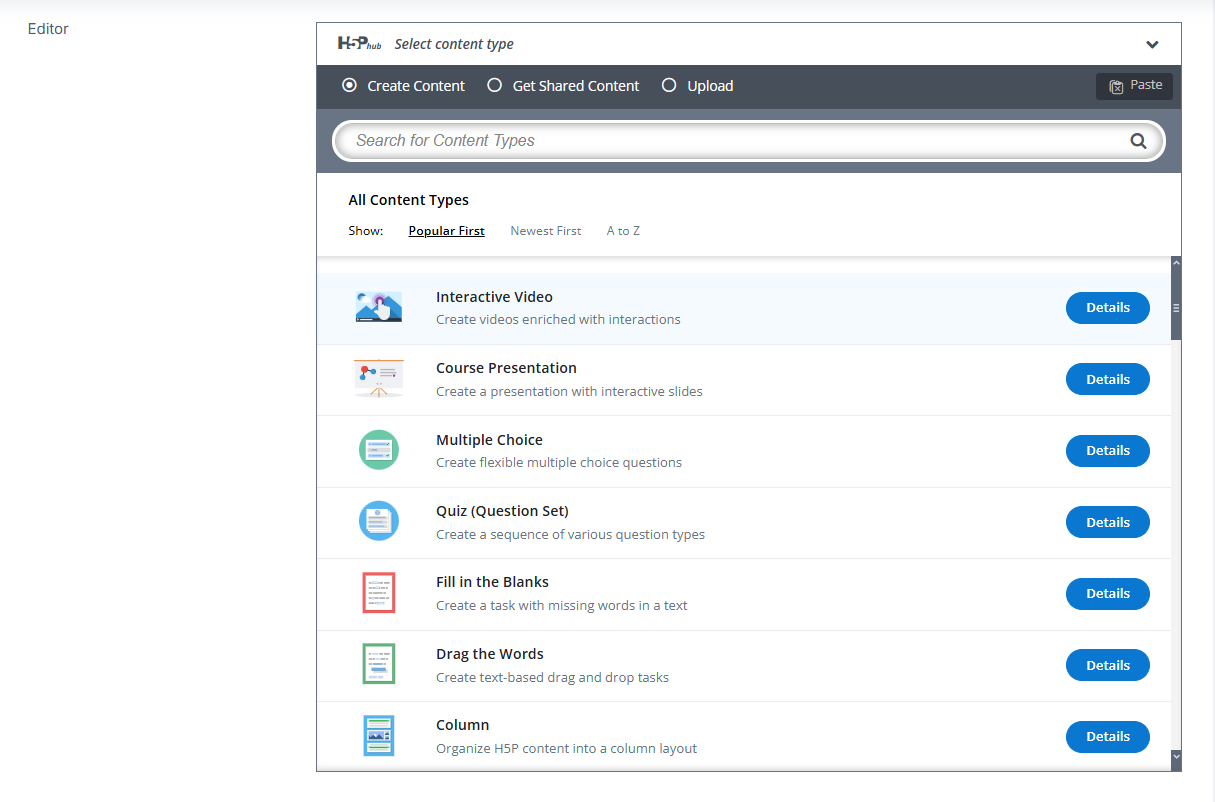
Enter the activity description and create a new H5P content using the built-in editor, upload an existing H5P file or use shared content.
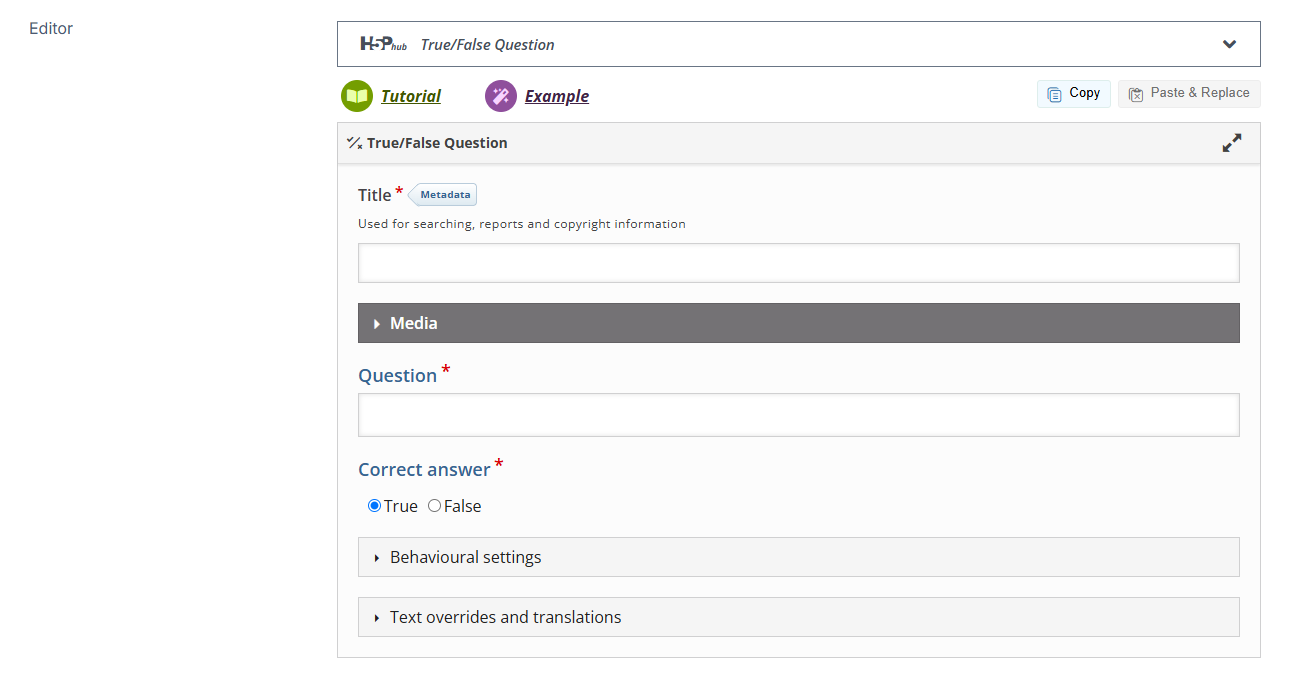
Once a H5P content has been selected, the details for it must be filled such as the title, question and answers for example.
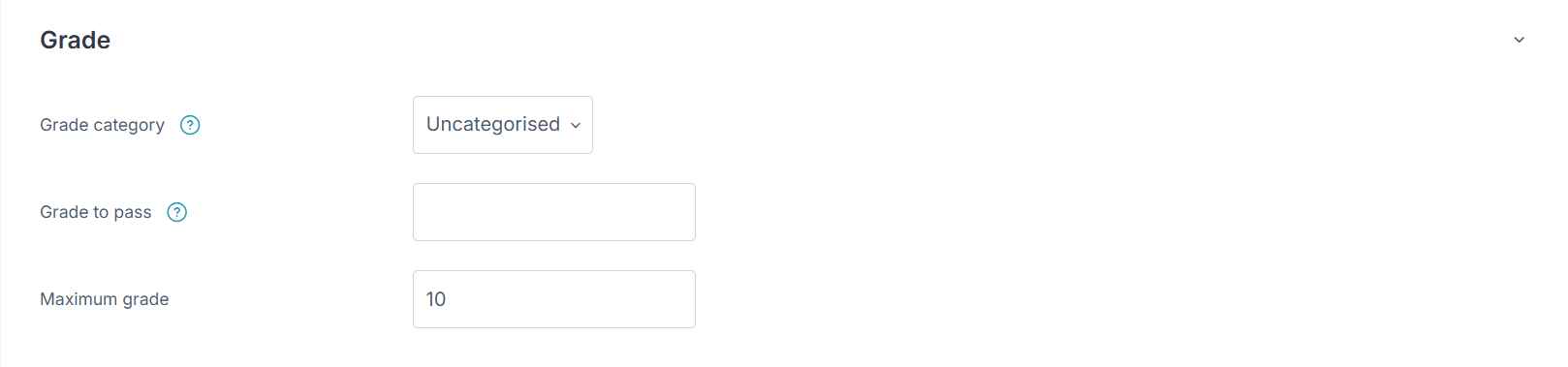
The Grade section allows you to set grading options such as maximum grade, grade to pass and grade category.
You may set up the other common activity settings for your preference.
Once all details are set, click Save and return to course to finalize the process. The H5P activity will now be available for learners to engage with interactive content.