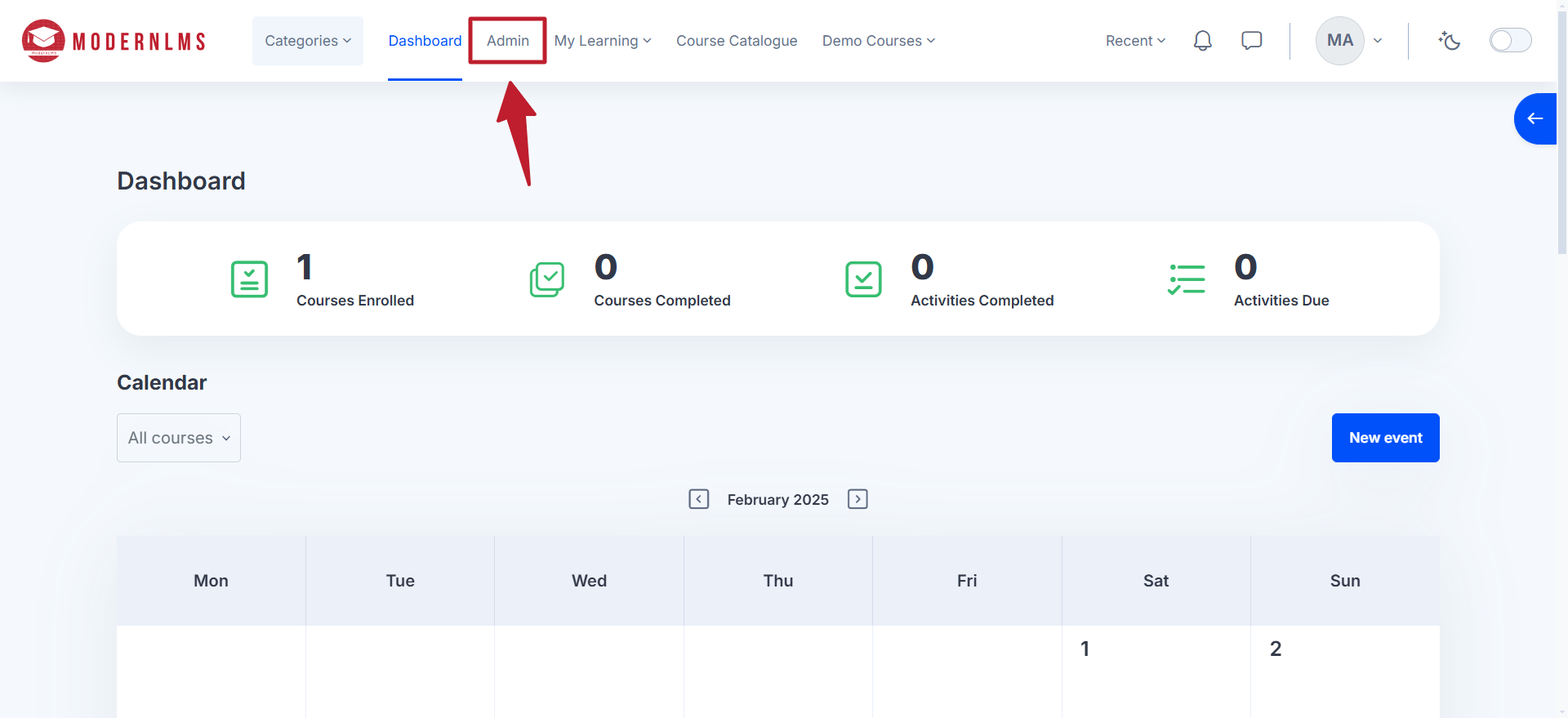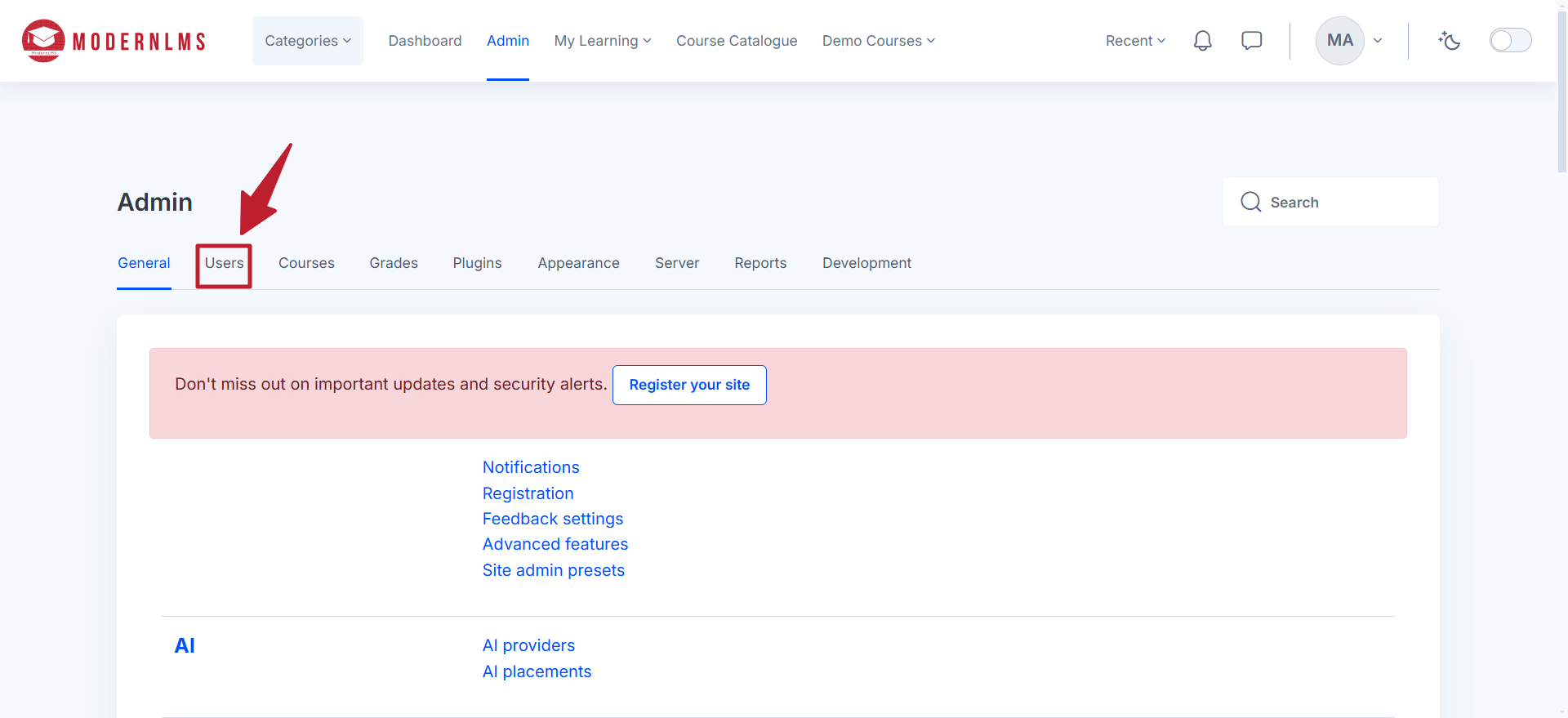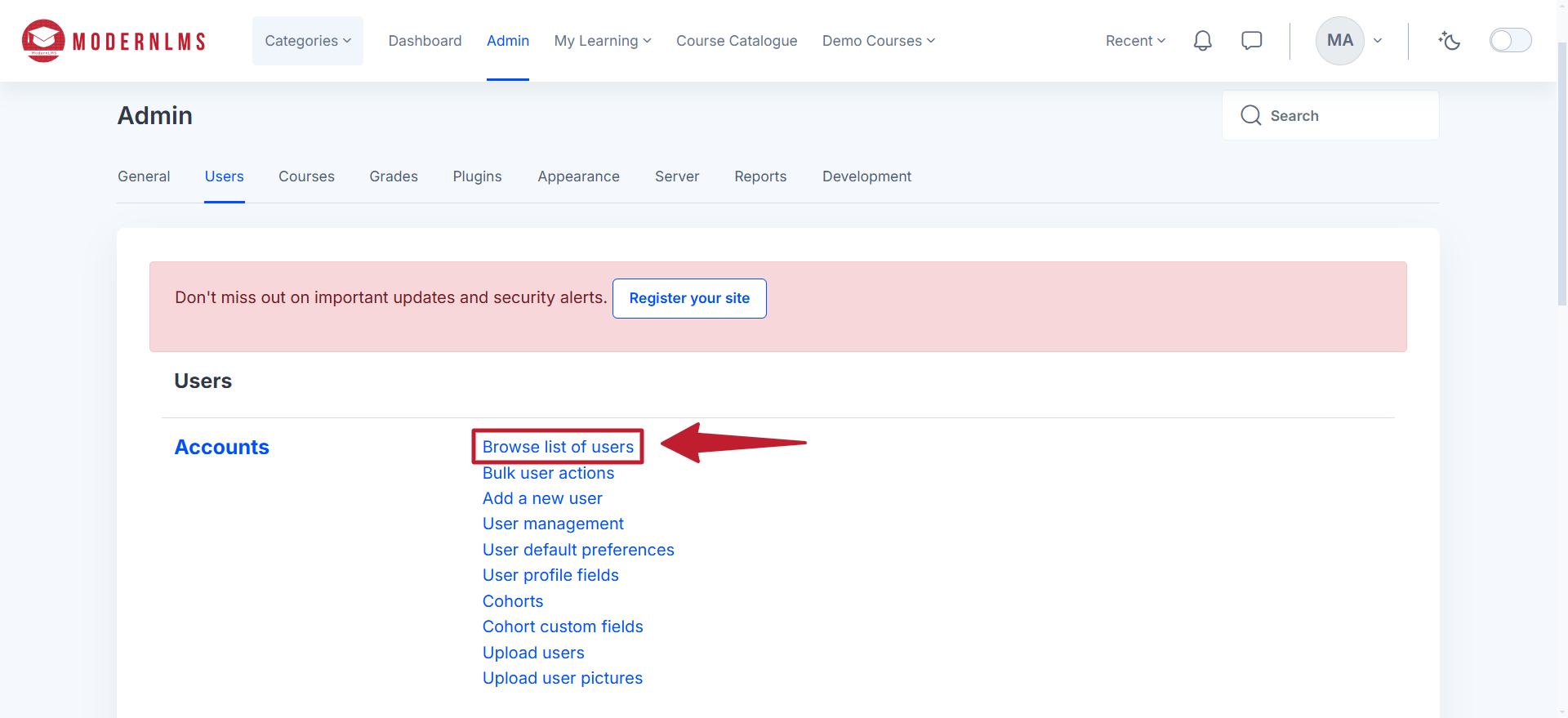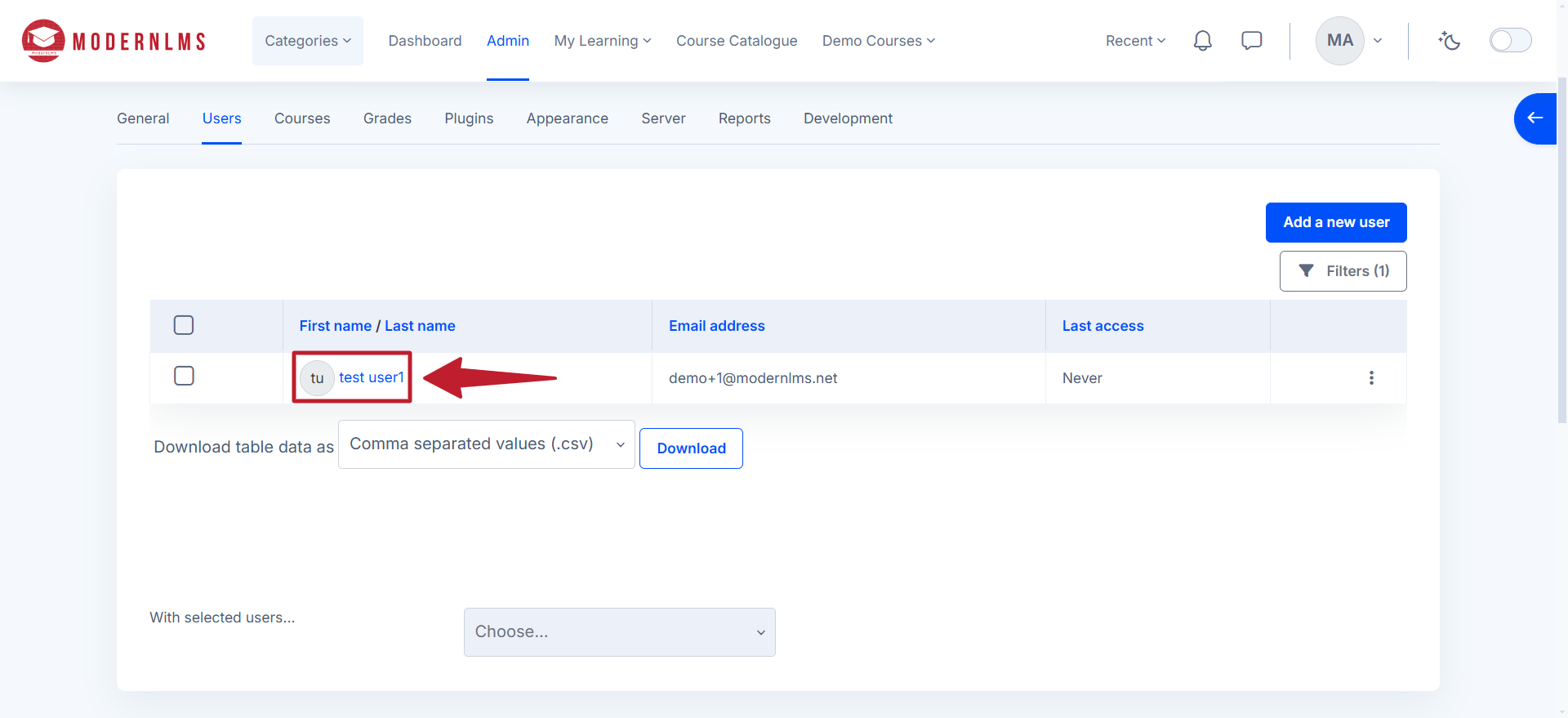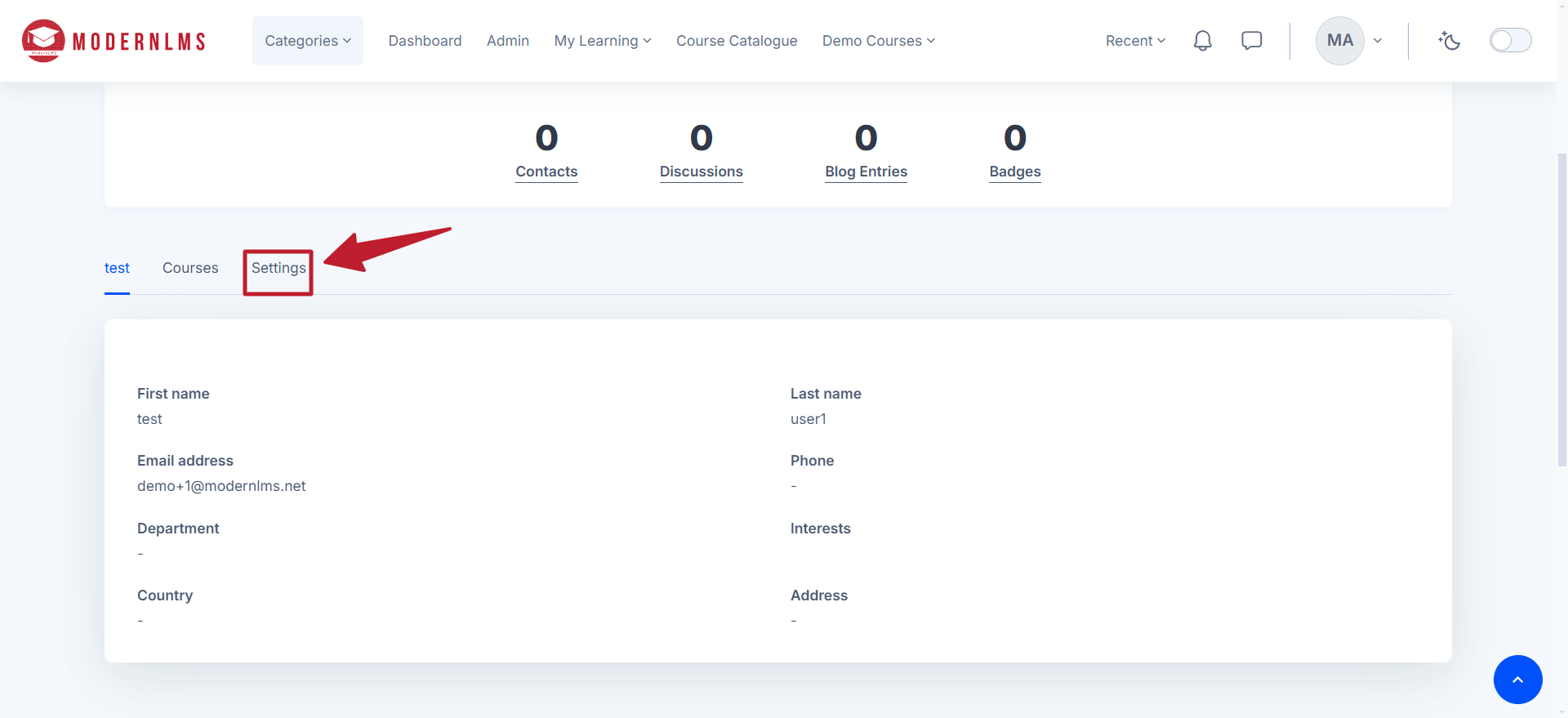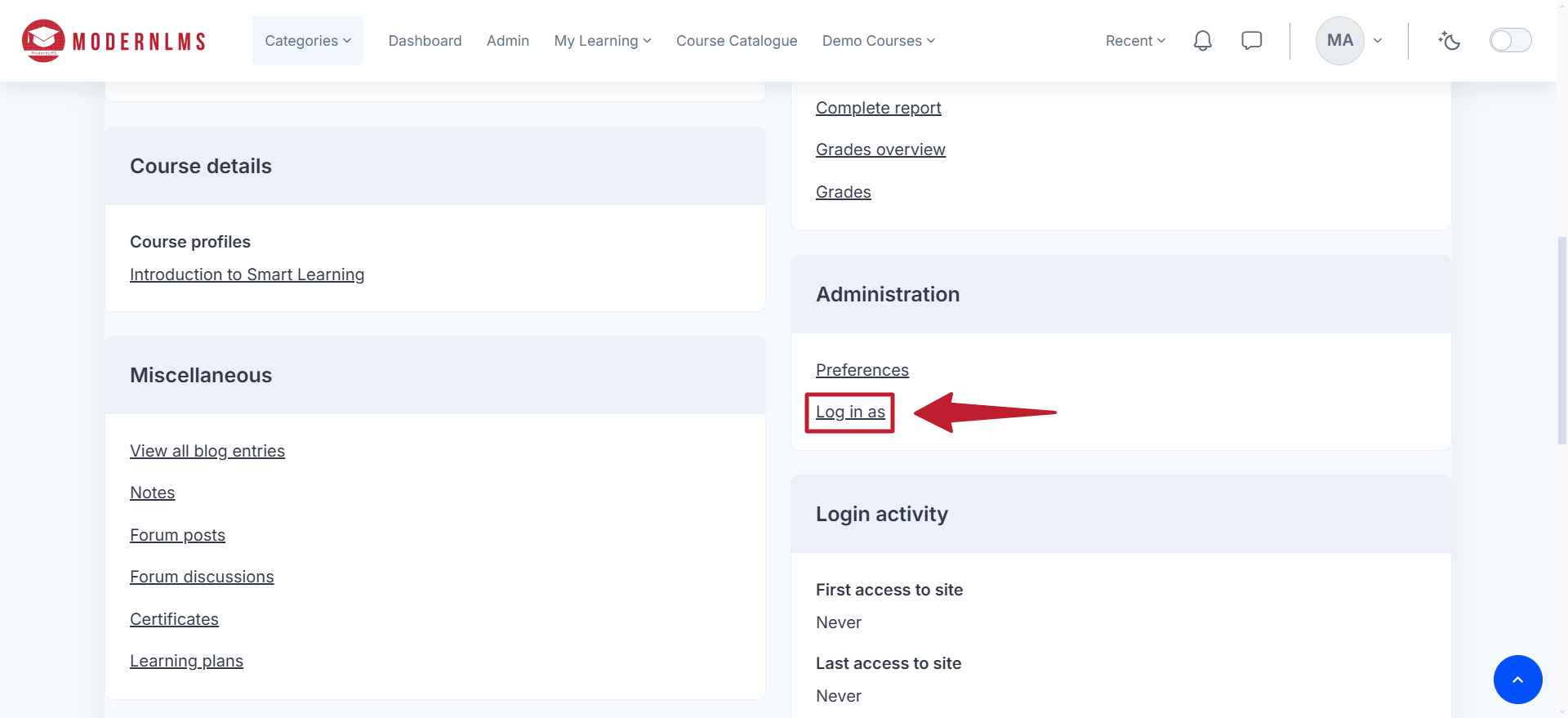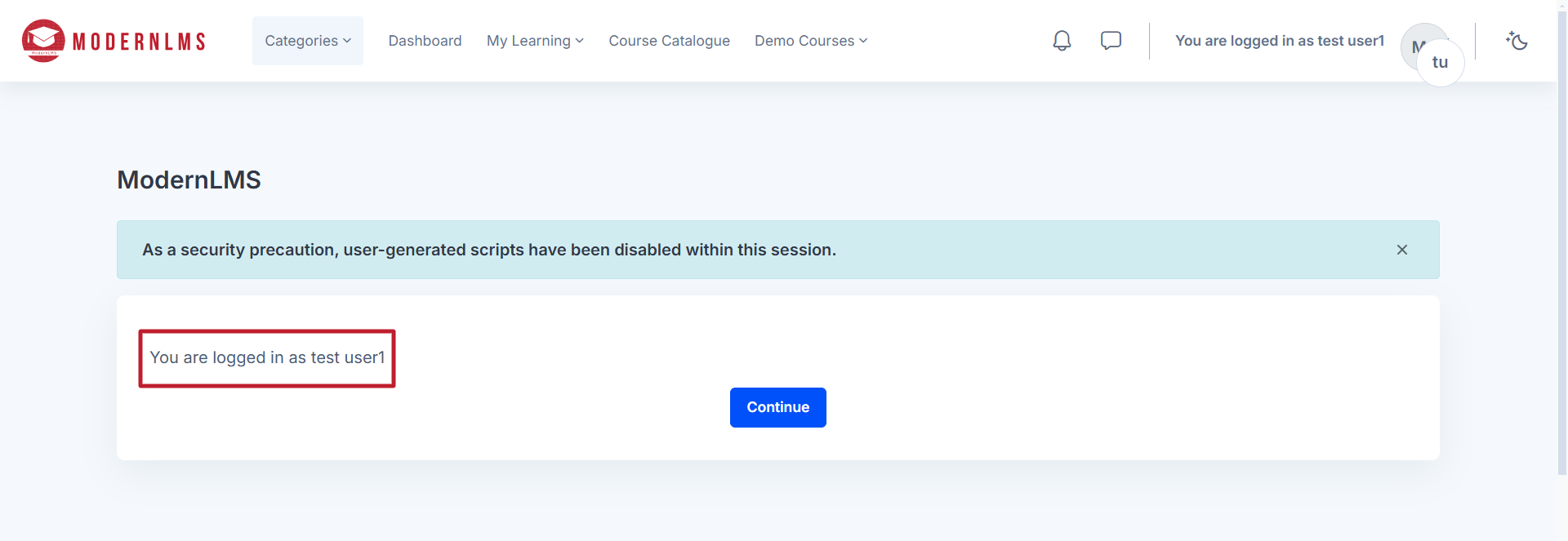Popular
To log in as another user in the LMS, log in and click on the Admin / Site Administration button at the top of the navigation menu.
Navigate to the Users tab.
Scroll down and then select Browse list of users.
Search for the user by name or email and open their profile by clicking on their name.
Click on the Settings tab in the profile.
Click the Log in as option to temporarily access their account.
It will show that you have now logged in as that user.
You may navigate the LMS as the selected user to view their courses, settings, and permissions.
To return to your admin account, click Log out and log back into the LMS.