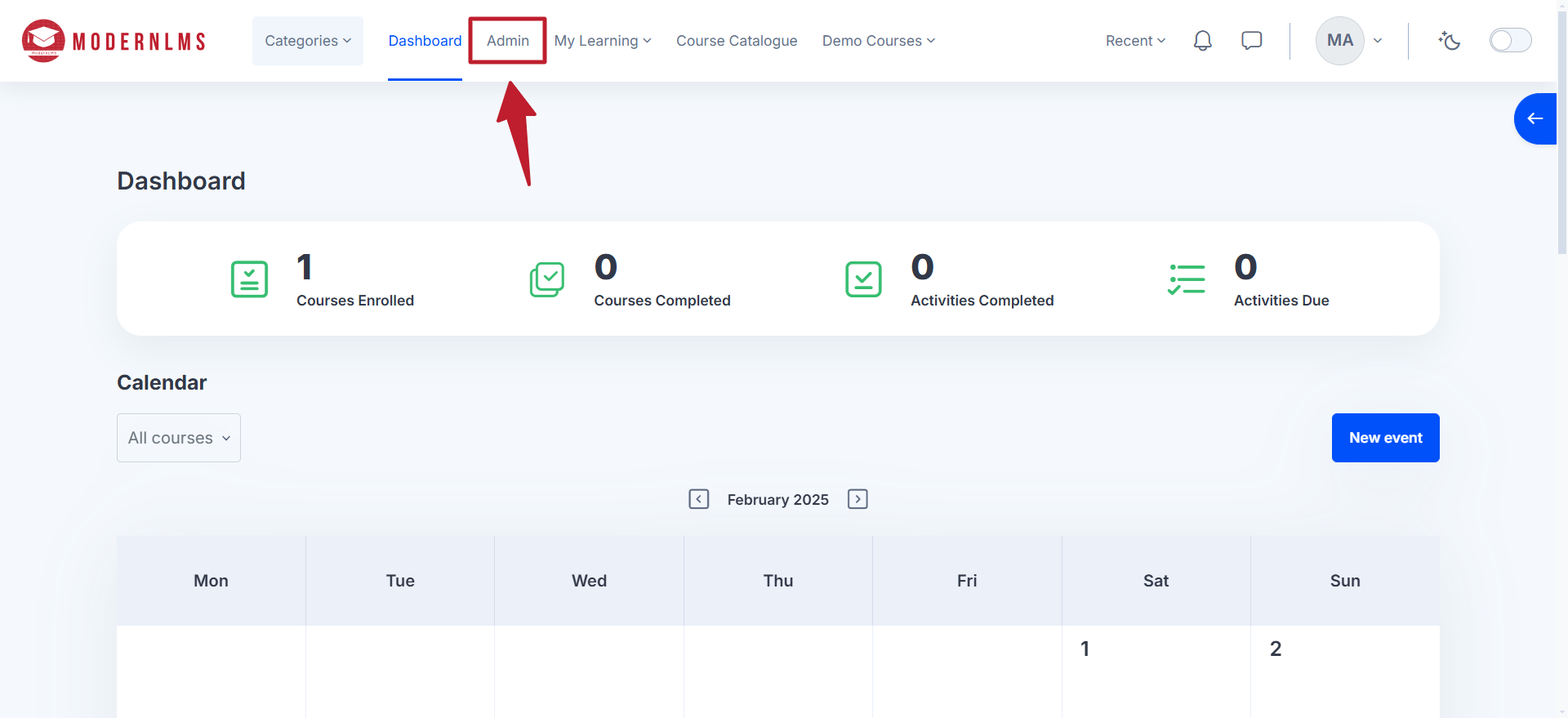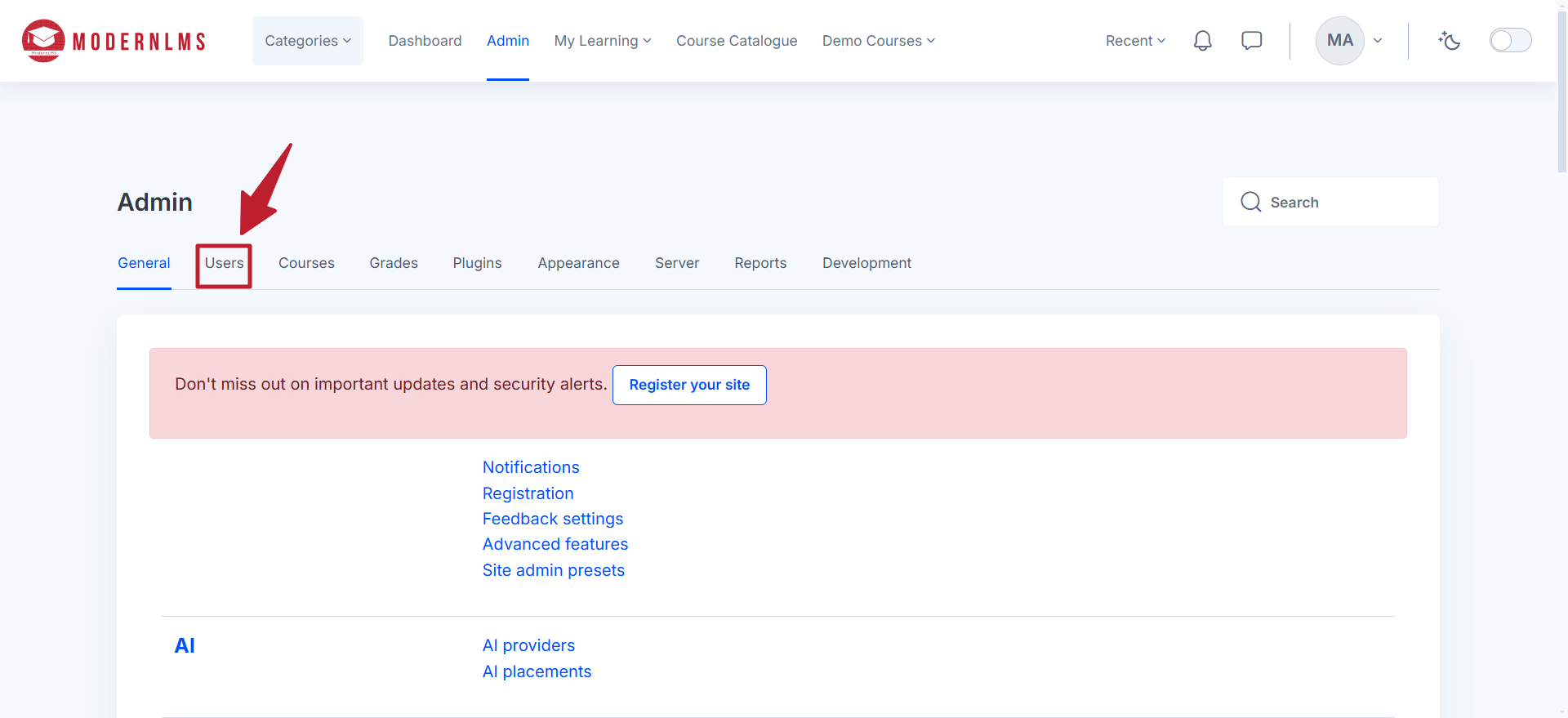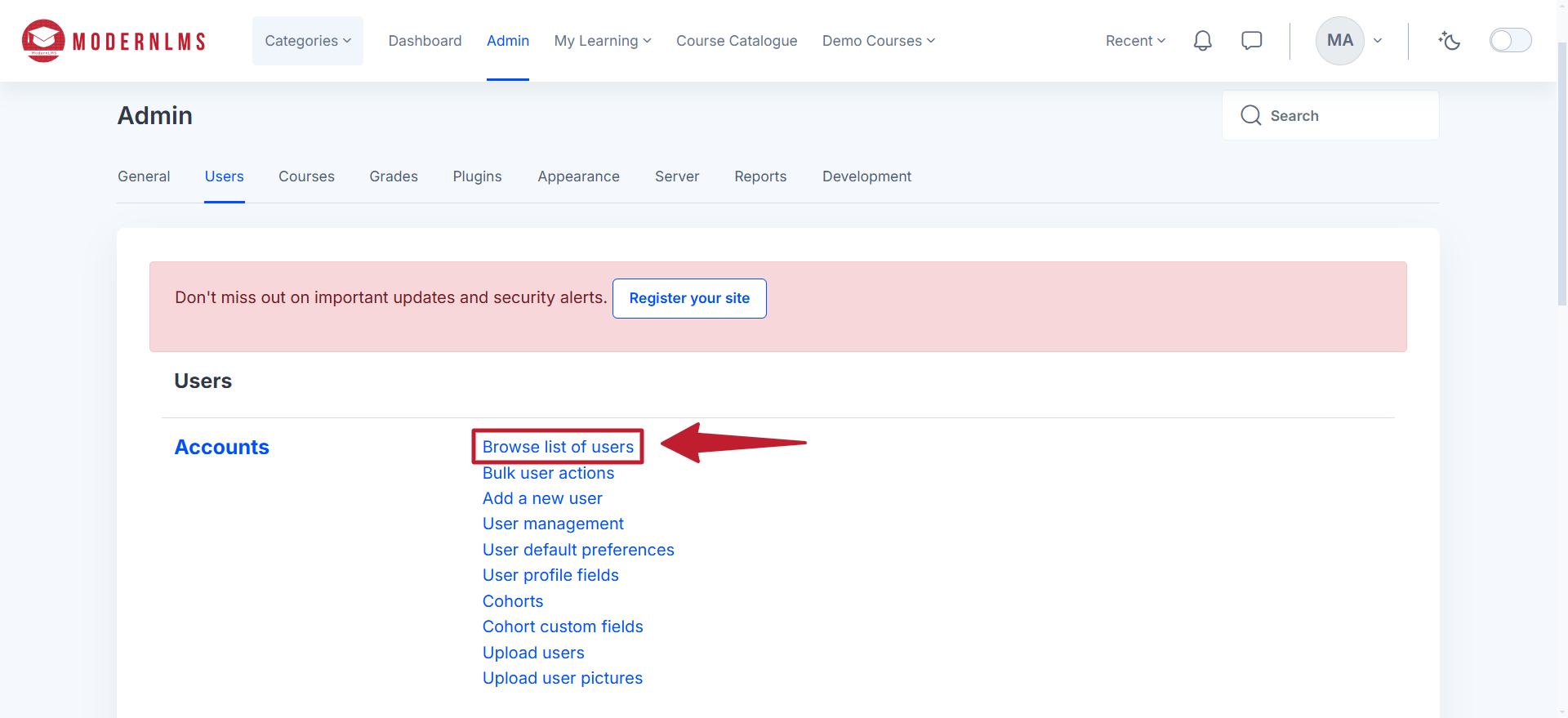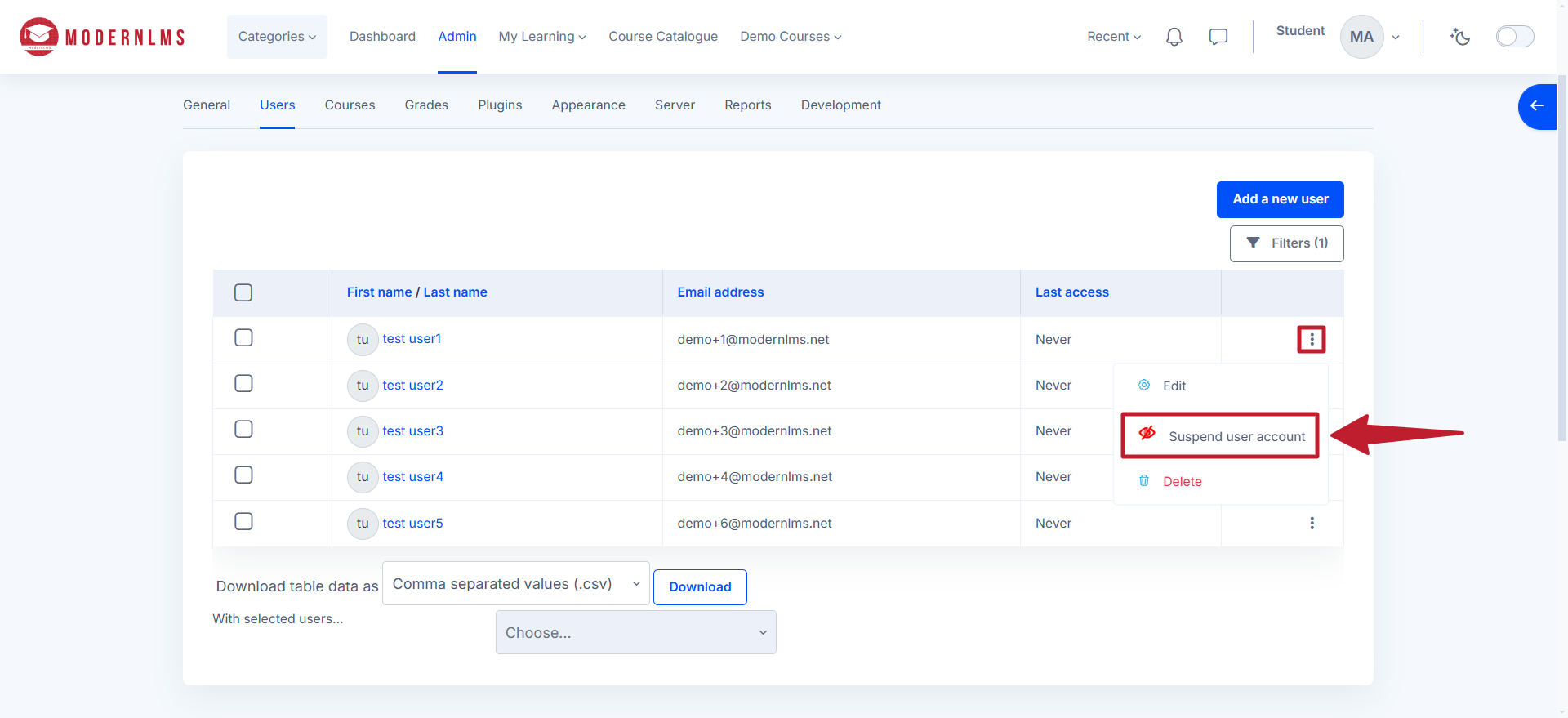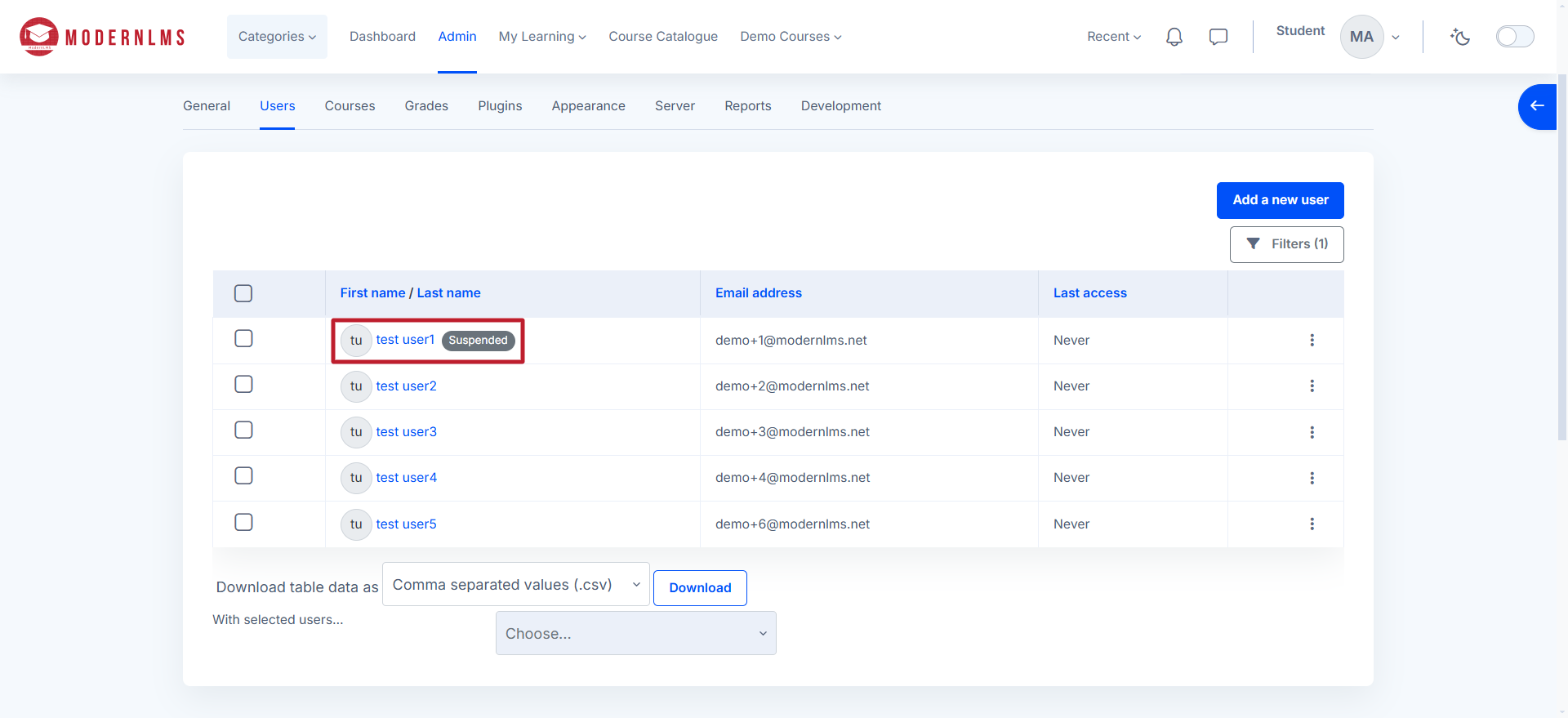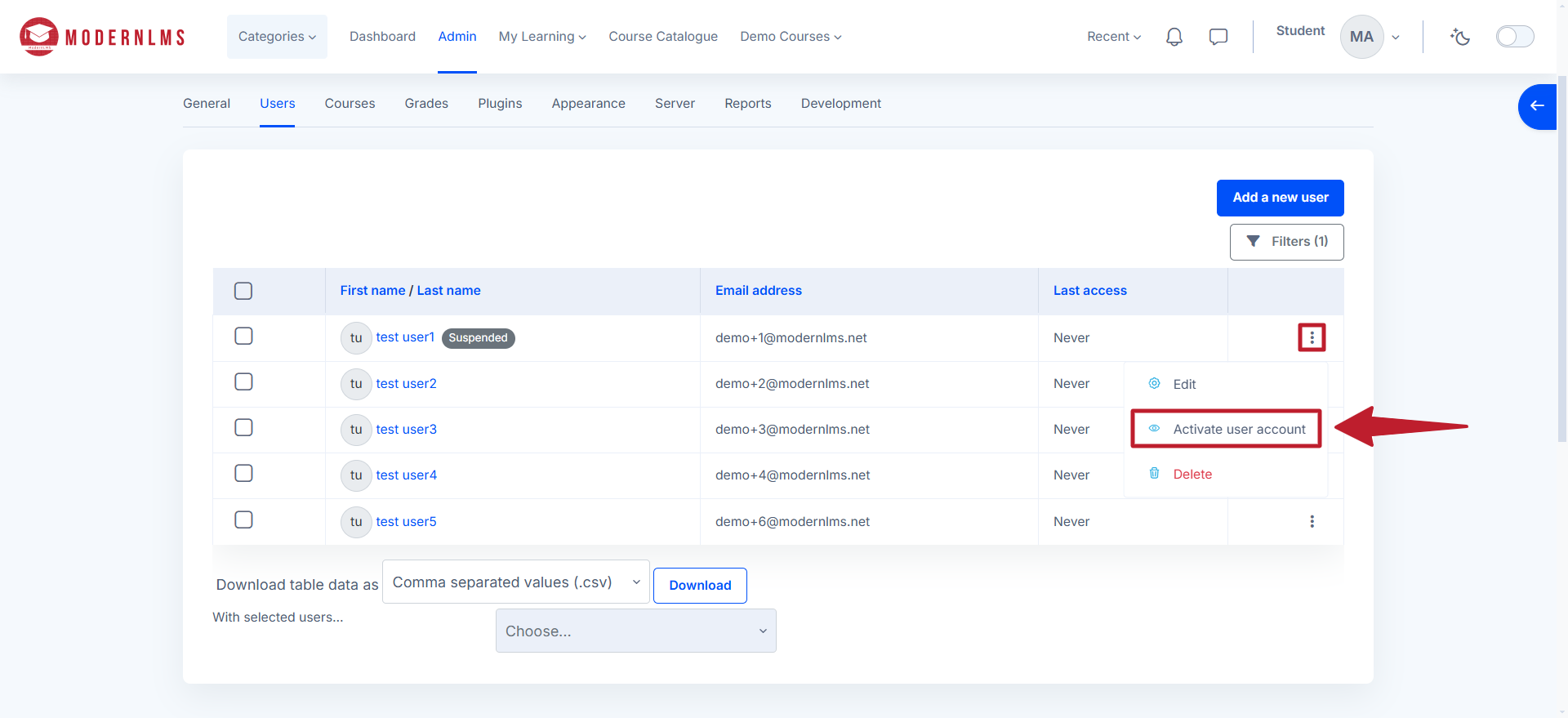Popular
To suspend a user in the LMS, log in and click on the Admin / Site Administration button at the top of the navigation menu.
Navigate to the Users tab.
Select Browse list of users.
Once the desired user has been found, click on the triple dots next to the user to open a dropdown menu.
From the menu, click Suspend user account and click Delete to delete the user.
The user has now been suspended as shown by the Suspended status bar next to their name.
If you wish to reactivate the account, simply click on the triple dots again and then on Activate user account.