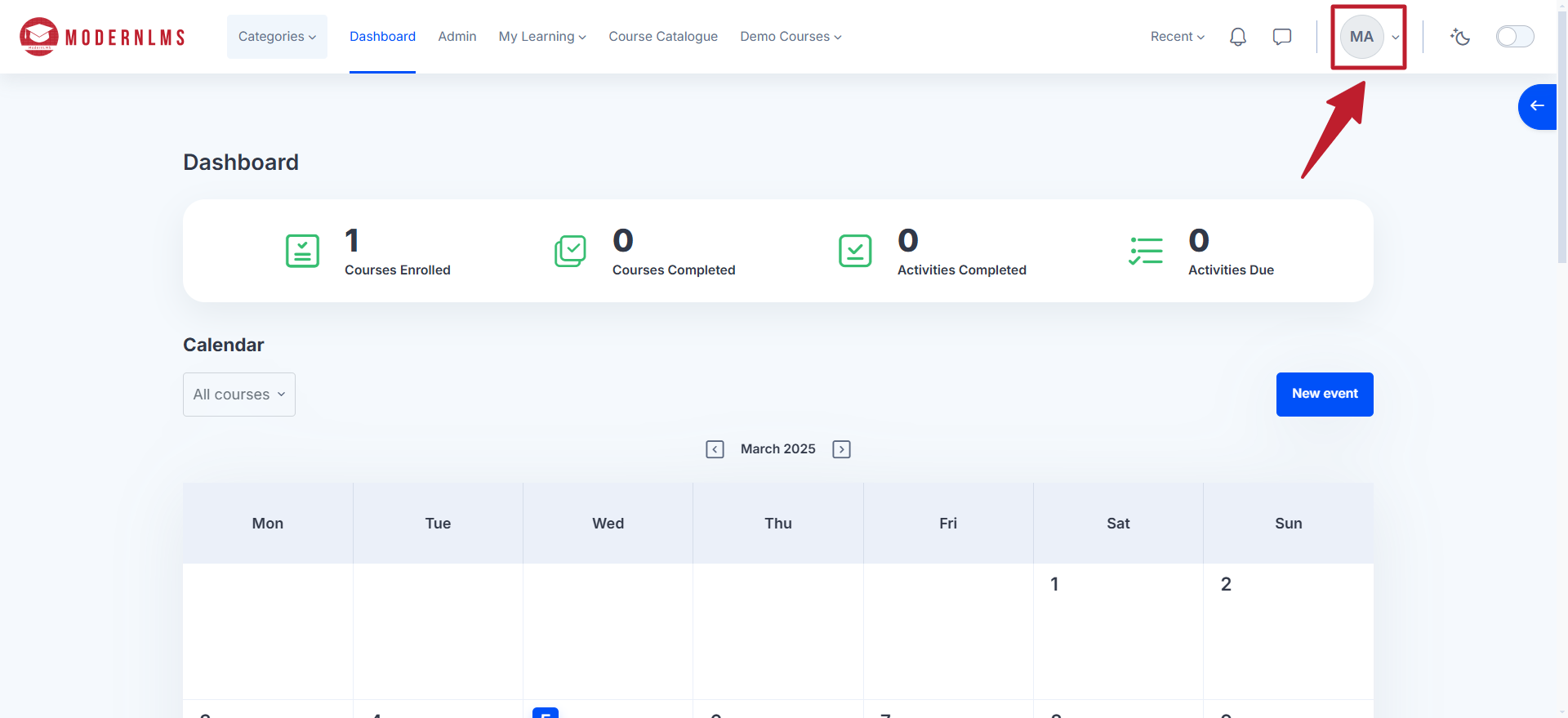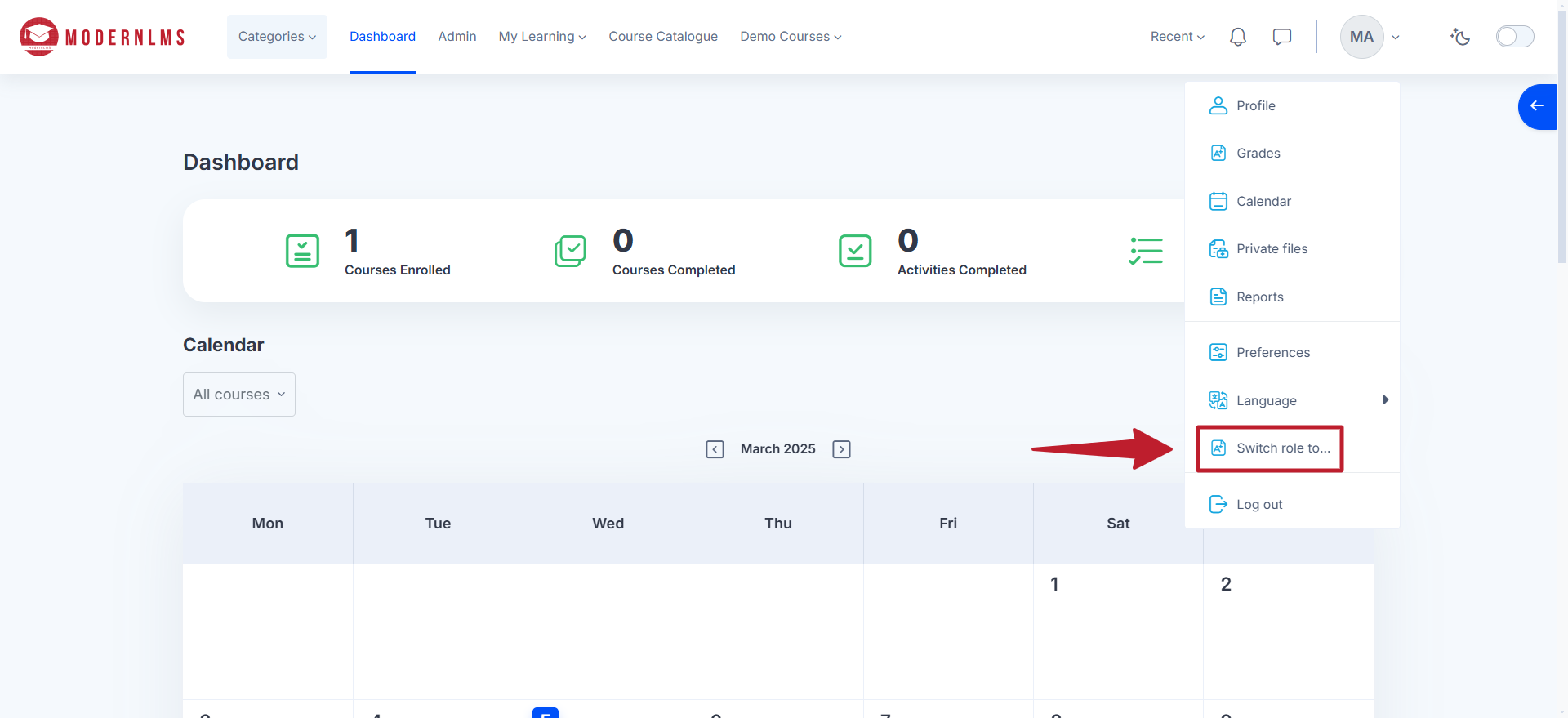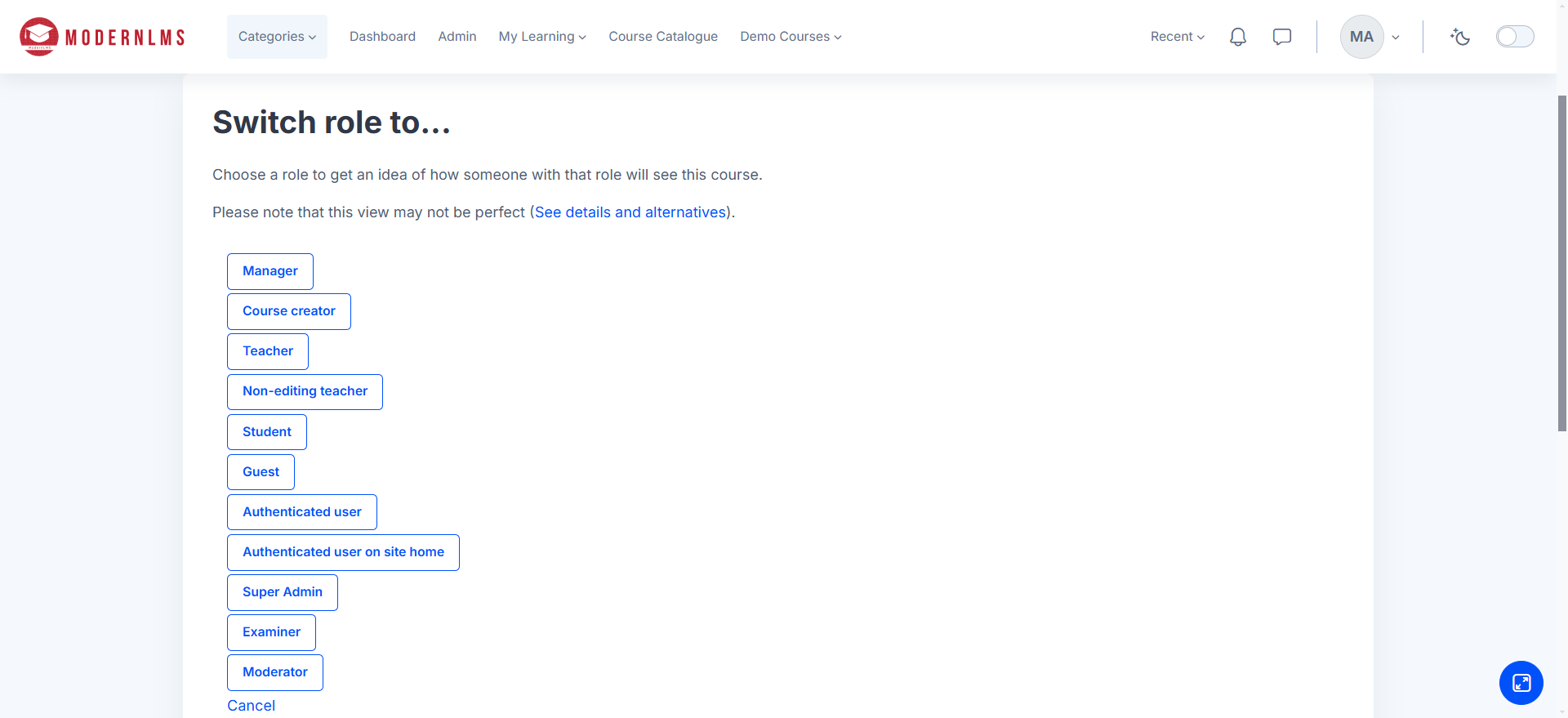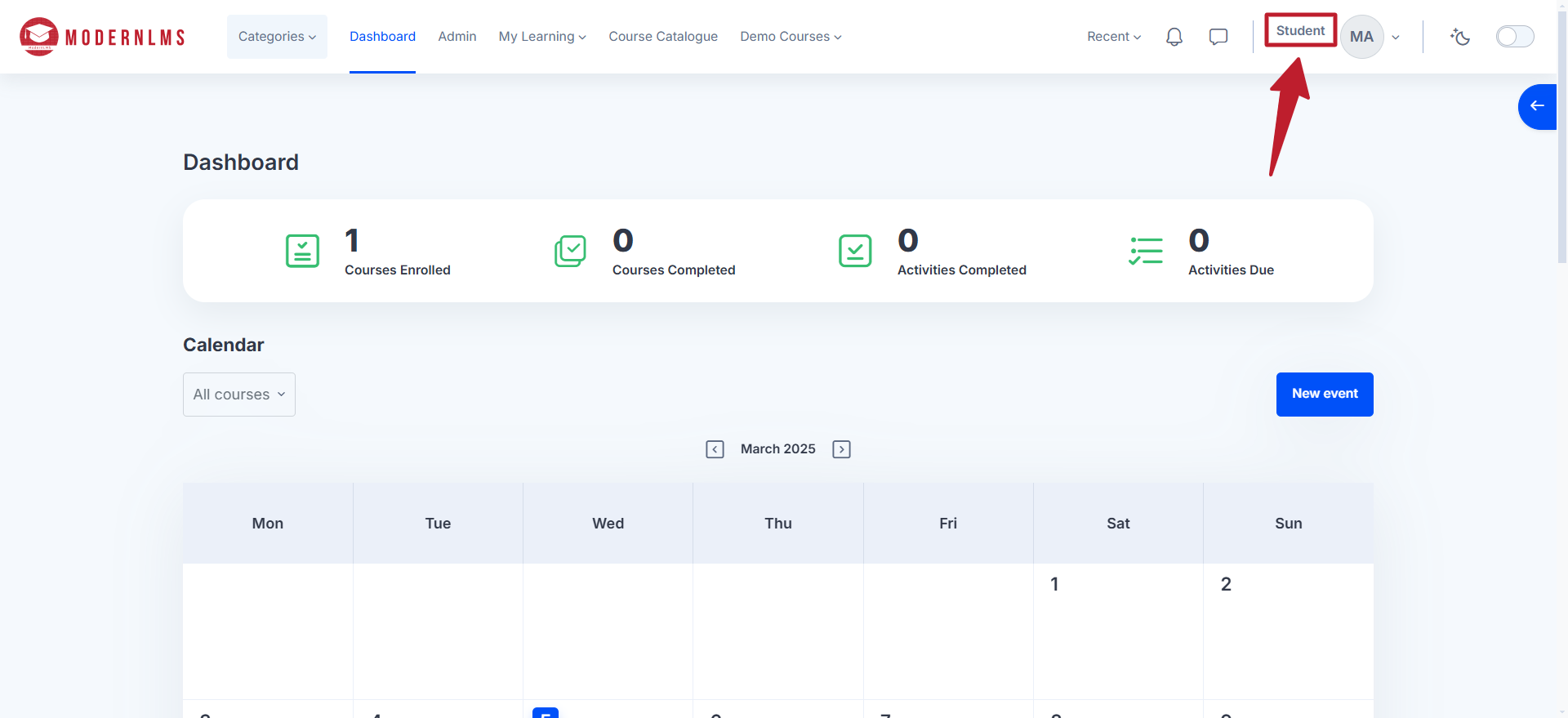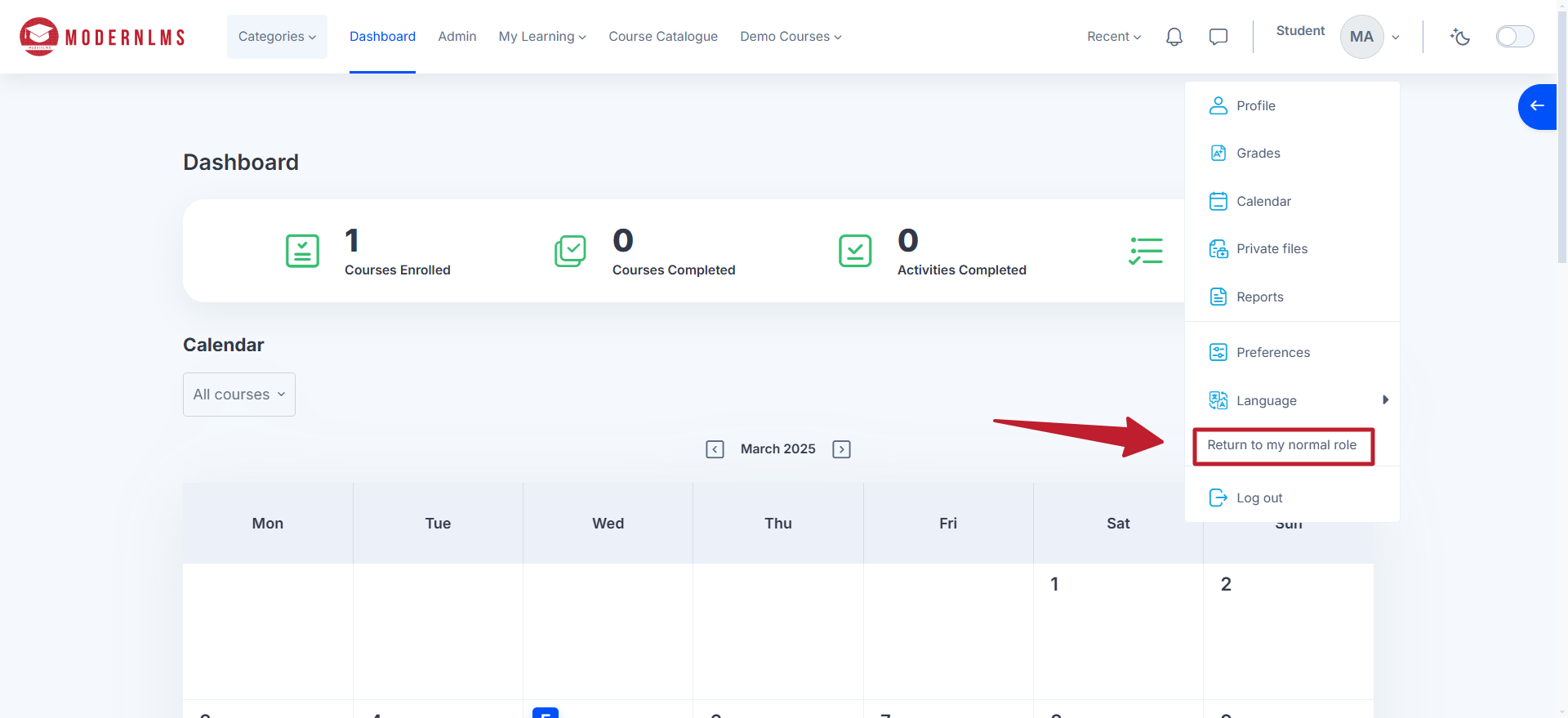Popular
In order to switch to another role, log in and then click on your profile in the top-right corner of the page.
Select Switch role to… from the dropdown menu.
Choose the desired role (e.g., Student, Teacher) from the list.
The system will temporarily switch to that role, allowing you to view the LMS from that perspective.
To revert, click Return to my normal role in the same menu.